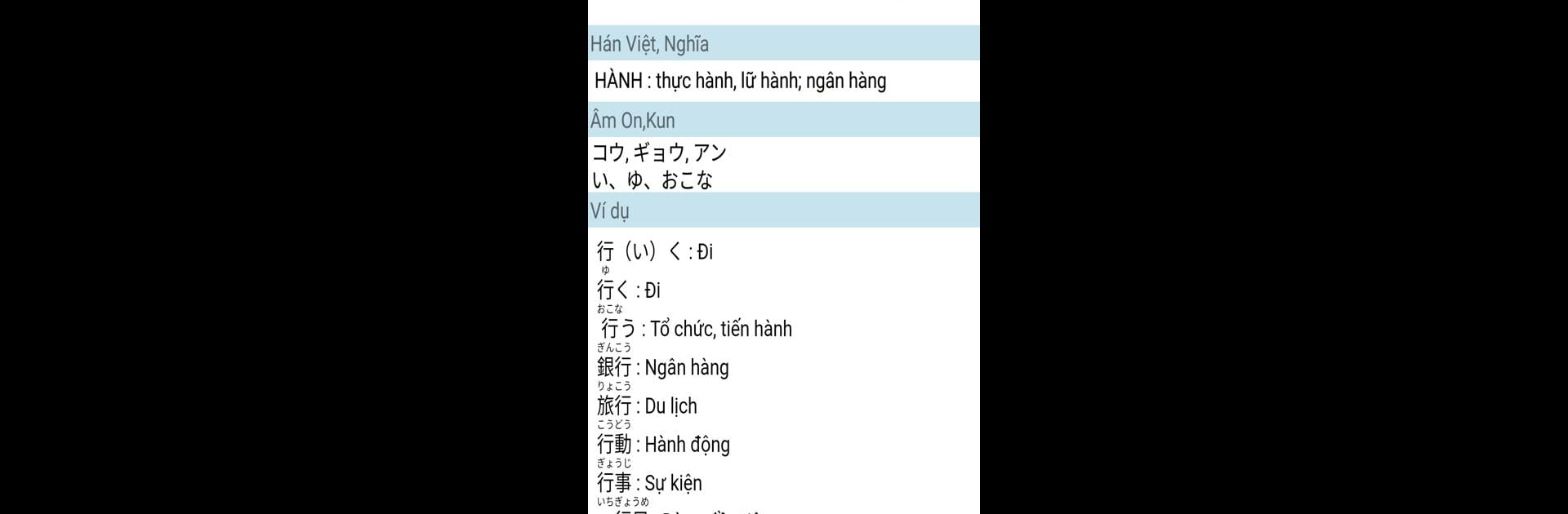What’s better than using Học tiếng Nhật Vnjpclub by VNJPCLUB.COM? Well, try it on a big screen, on your PC or Mac, with BlueStacks to see the difference.
About the App
Looking to make sense of Japanese, but not sure where to start? Học tiếng Nhật Vnjpclub by VNJPCLUB.COM is your go-to Education app for picking up Japanese, whether you’re still figuring out hiragana or aiming for the JLPT. It’s designed for folks who enjoy structured lessons, practice exercises, and a mix of resources to keep study sessions fresh and interesting.
App Features
-
Alphabet Basics
Master the building blocks: learn hiragana and katakana from scratch. The app’s lessons break it all down for beginners who need a solid foundation. -
Complete Minna No Nihongo Course
Tackle all 50 lessons with vocabulary, grammar notes, reading texts, conversation examples, listening exercises, quizzes, and kanji practice. It pretty much covers what you’d get in class, just at your own pace. -
Kanji Tools
Dig into Kanji with organized lists—Kanji 512 for starters or challenge yourself with over 2,000 characters spread across five difficulty levels. -
Somatome N3 & N2 Content
If you’re prepping for intermediate or upper-intermediate Japanese, you’ll find specific drills and materials based on popular Somatome resources for N3 and N2 levels. -
JLPT Practice
Take on mock tests and review drills geared toward the JLPT, so you’re not just learning—you’re testing your skills and tracking your progress as you go. -
Offline Study Mode
Download content straight to your device for studying without needing a constant internet connection. When you’re on BlueStacks, this makes learning even smoother, especially on a bigger screen. -
No-Nonsense File Management
Downloaded files stay tucked away in the app—no clutter or confusion, just open and get learning.
Big screen. Bigger performance. Use BlueStacks on your PC or Mac to run your favorite apps.