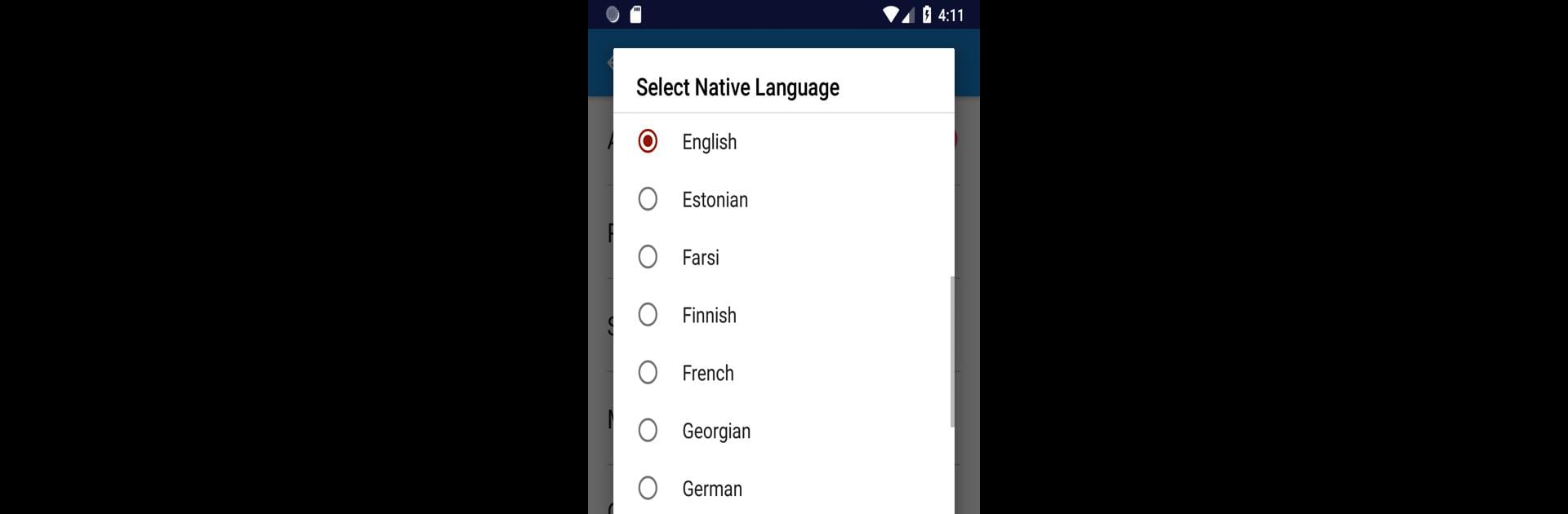Upgrade your experience. Try Learn Korean Fast and Free, the fantastic Education app from GlobalLang, from the comfort of your laptop, PC, or Mac, only on BlueStacks.
About the App
Curious about learning Korean but not sure where to start? Learn Korean Fast and Free makes picking up the basics a whole lot less intimidating. Whether you’re prepping for a trip, want to impress friends, or just love K-dramas, this app by GlobalLang brings an easygoing approach to language learning. Expect quick access to handy phrases, fun games, and the kind of tools that keep things interesting from day one.
App Features
-
Extensive Vocabulary
You’ll get more than 6,000 everyday words and common phrases, split into 64 handy categories. Looking for food terms, greetings, or business lingo? It’s all at your fingertips. -
Favorites & Quick Search
Easily mark your favorite words, so that catchphrase or cafe order is always within reach. And when you need something fast, the search function won’t slow you down. -
Mini Dictionary with Multilingual Translations
Not just Korean to English—if you speak a different language or want to compare, this app translates Korean into 39 languages. Super helpful for traveling or learning with friends from around the globe. -
Fun Learning Games & Quizzes
Who says practice has to be boring? Try out simple games and quizzes that help you memorize and test your Korean, without the usual pressure. -
Voice Recording and Word Lists
Got a tricky word? Record your voice, practice pronunciation, and make custom word lists, so your study sessions are actually personalized. -
Offline Access
No Wi-Fi? No problem. You can study and practice wherever you are—commuting, on an airplane, or just relaxing at home. -
Great for All Ages and Goals
Whether you’re a student grinding for a test, a business traveler, or just someone who likes picking up languages, this Education app fits everyone.
Thinking about trying it out on BlueStacks? That’s an option too, giving you a bigger screen for even easier reviewing.
BlueStacks gives you the much-needed freedom to experience your favorite apps on a bigger screen. Get it now.