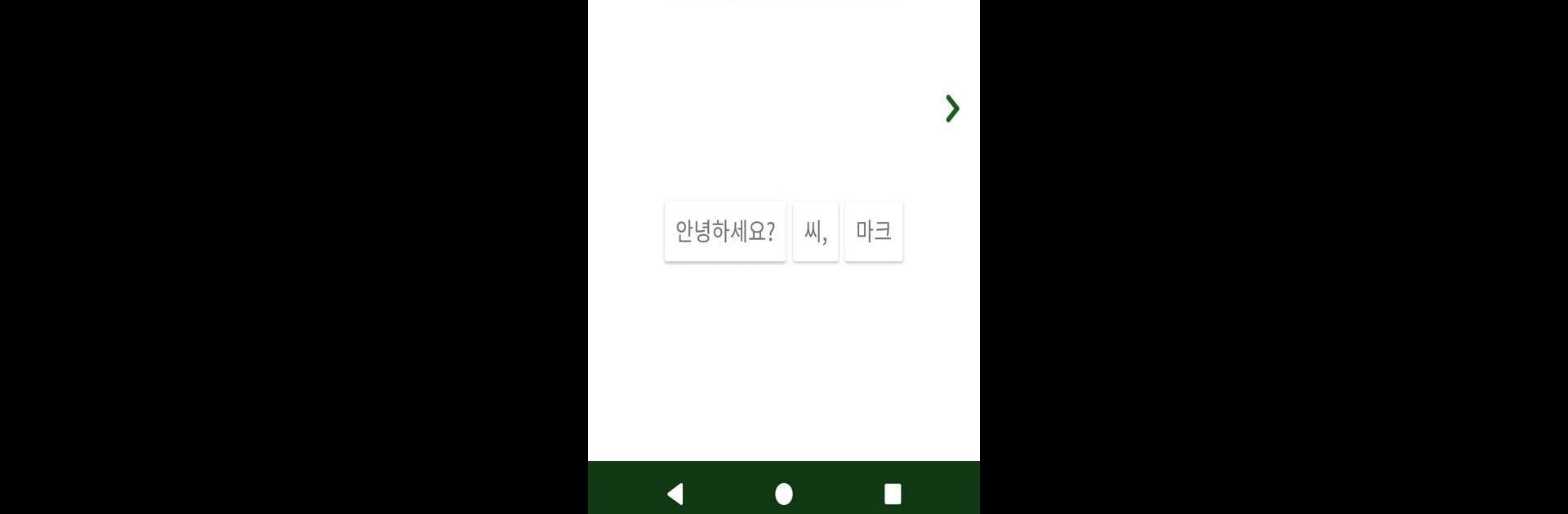Multitask effortlessly on your PC or Mac as you try out Learn Korean – Listening And Speaking, a Education app by PORO HANGUGEO on BlueStacks.
About the App
Korean can sound tricky at first, but “Learn Korean – Listening And Speaking” from PORO HANGUGEO takes the edge off. Whether you’re ordering food in Seoul or just starting out, this education app gives you a low-stress way to make real progress. With hundreds of everyday conversations and helpful features, it feels like you’re chatting with native speakers—without the pressure of a classroom.
App Features
-
Everyday Dialogs
Over 750 real-life Korean conversations, covering everything from friendly greetings to work meetings, make it easy to find what you’ll actually use in real life. -
Helpful Transcripts & Translations
Need the text? Want to double-check translations? You can show or hide transcripts and English equivalents on demand, so you’re never lost. -
Follow-along Audio Highlights
Sentences light up in sync with native audio. Tap any phrase to hear it again or get in some extra speaking practice—handy, right? -
Playlist Practice
Multitasking? With the playlist mode, just let the app run and listen to Korean conversations while on the go, driving, or doing chores. -
Interactive Games
Test your memory and sentence structure with mini practice games that keep things fun (and sometimes a bit challenging). -
Stories & News in Korean
Bored of basic dialogues? Switch it up and read or listen to news snippets and short stories—good for expanding vocabulary and keeping things fresh. -
Shadowing Support
If you’re into imitating native pronunciation, you’ll get plenty of chances with accurate audio and sentence breakdowns.
You can always check out “Learn Korean – Listening And Speaking” on BlueStacks if you prefer learning on a bigger screen instead of your phone.
BlueStacks brings your apps to life on a bigger screen—seamless and straightforward.