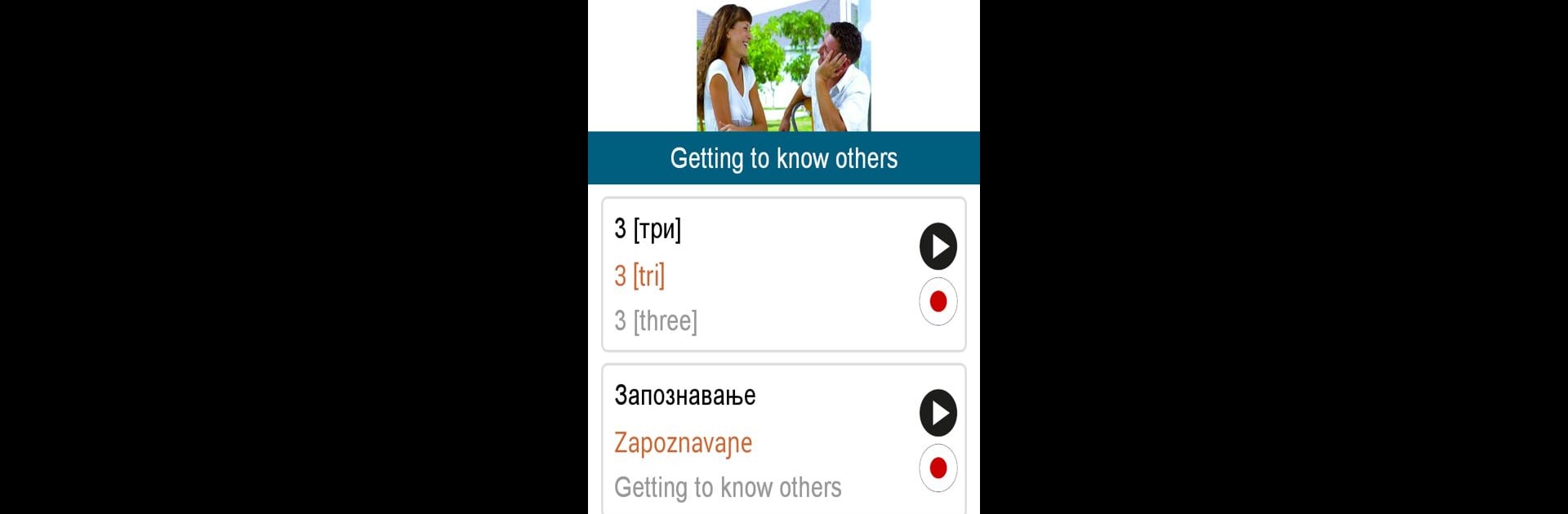Let BlueStacks turn your PC, Mac, or laptop into the perfect home for Learn Macedonian -50 languages, a fun Education app from 50LANGUAGES LLC.
About the App
Looking for a down-to-earth way to start speaking Macedonian? Learn Macedonian -50 languages has you covered. Whether you’re picking up Macedonian for travel, connecting with family, or just for fun, this Education app by 50LANGUAGES LLC gives you everything you need to get started—totally beginner-friendly. You’ll find yourself navigating real-life chats and situations before you know it, building confidence lesson by lesson.
App Features
-
Practical Lesson Structure
Get access to 30 beginner lessons (with even more available), covering everyday conversations. Each lesson focuses on meaningful words and sentences you’ll actually use at a hotel, out shopping, grabbing a bite, or even at the doctor’s office. -
Built-In Audio Support
Each bit of vocabulary comes with snappy audio, so you’re not just reading – you’re listening and repeating, picking up on pronunciation as you go. Handy for brushing up during a commute or just hanging out. -
No-Rush, No-Pressure Learning
Go at your own speed. You can work through one lesson a day or binge a few at once. Revisit earlier lessons anytime, so things stick in your memory a little better. -
For Total Beginners (and Beyond)
You don’t need any background in Macedonian to jump in. The lessons are set up for people starting from scratch but can also help folks who want to brush up on basics if they’ve learned some before. -
Flexible Language Pairings
Whatever your first language, chances are you’ll find a combo that fits. The app supports tons of language pairings, so you’re not limited by English as the starting point. -
Take it Anywhere
You’re not tied to sitting at a desk. Download the audio files and keep learning on the go—while waiting for a bus, taking a break, or, honestly, wherever you want. -
Refresh and Reinforce
The design encourages you to regularly review what you’ve done, so vocab and handy phrases really stick.
And if you feel like switching up your learning environment, you can always fire up Learn Macedonian -50 languages with BlueStacks to use it on your PC—pretty convenient for bigger screens or whenever you need a change of pace.
Switch to BlueStacks and make the most of your apps on your PC or Mac.