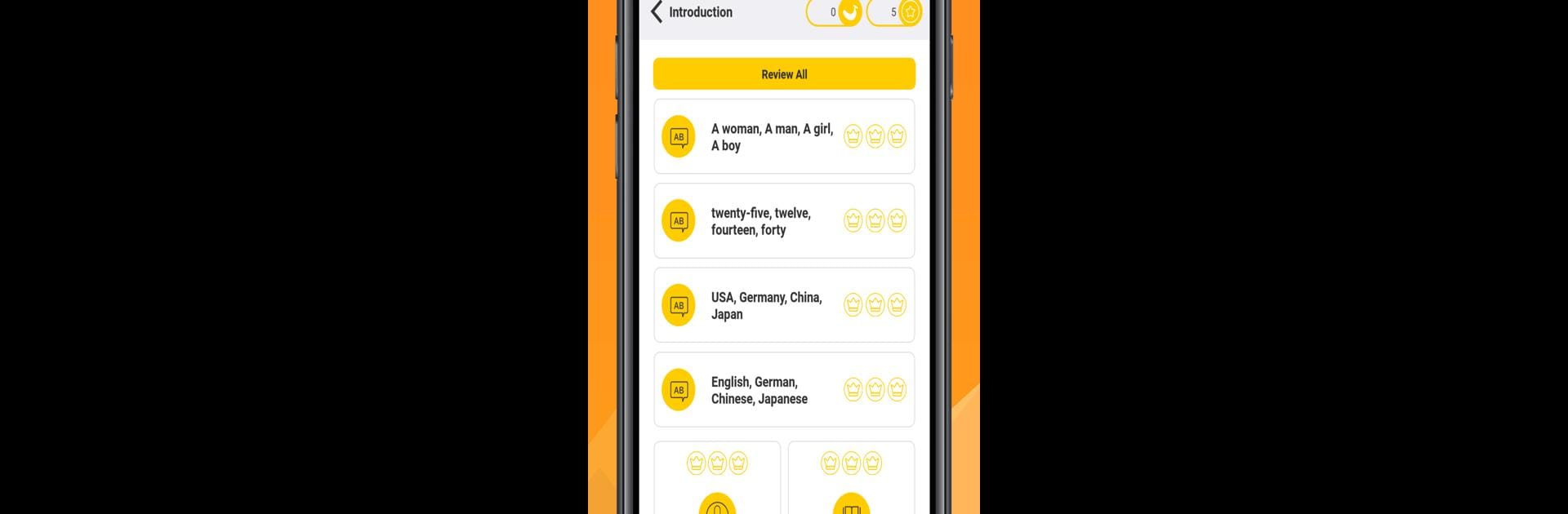Why limit yourself to your small screen on the phone? Run Learn Norwegian Language with Master Ling, an app by Simya Solutions Ltd., best experienced on your PC or Mac with BlueStacks, the world’s #1 Android emulator.
About the App
Want to get started with Norwegian or pick up where you left off? Learn Norwegian Language with Master Ling has your back. Whether you’re a total beginner or looking to tackle those tricky grammar points, this app turns learning into something you’ll actually look forward to. No dry textbooks—just you, your phone, and a whole bunch of clever games and quizzes.
App Features
-
Mini Games for Every Mood
Flip through flashcards, master quizzes, and even pair up pictures with the right words. Each game is a sneaky way to boost your vocab and keep you engaged. -
Smart Sentence Practice
Unscramble sentences or fill in missing pieces—both great for getting the feel of actual Norwegian. -
Handwriting Fun
Practice writing Norwegian letters by tracing right on your screen. You’ll pick up the alphabet as you go. -
Courses for All Levels
Absolute beginner? Already know some Norwegian? Courses break everything down by skill level, so you always land where you need to be. -
Say It Like a Local
Speaking exercises let you fine-tune your accent and test out your pronunciation, drawing from real Norwegian speakers. -
Grammar Without the Headache
Grammar can be daunting, but here you’ll pick it up as you play—no boring drills necessary. -
Wide Range of Topics
Chat about everything from food to travel as lessons switch topics and keep things fresh.
If you prefer using BlueStacks on your computer, Learn Norwegian Language with Master Ling from Simya Solutions Ltd. works smoothly for longer practice sessions or study breaks whenever the mood strikes.
BlueStacks gives you the much-needed freedom to experience your favorite apps on a bigger screen. Get it now.