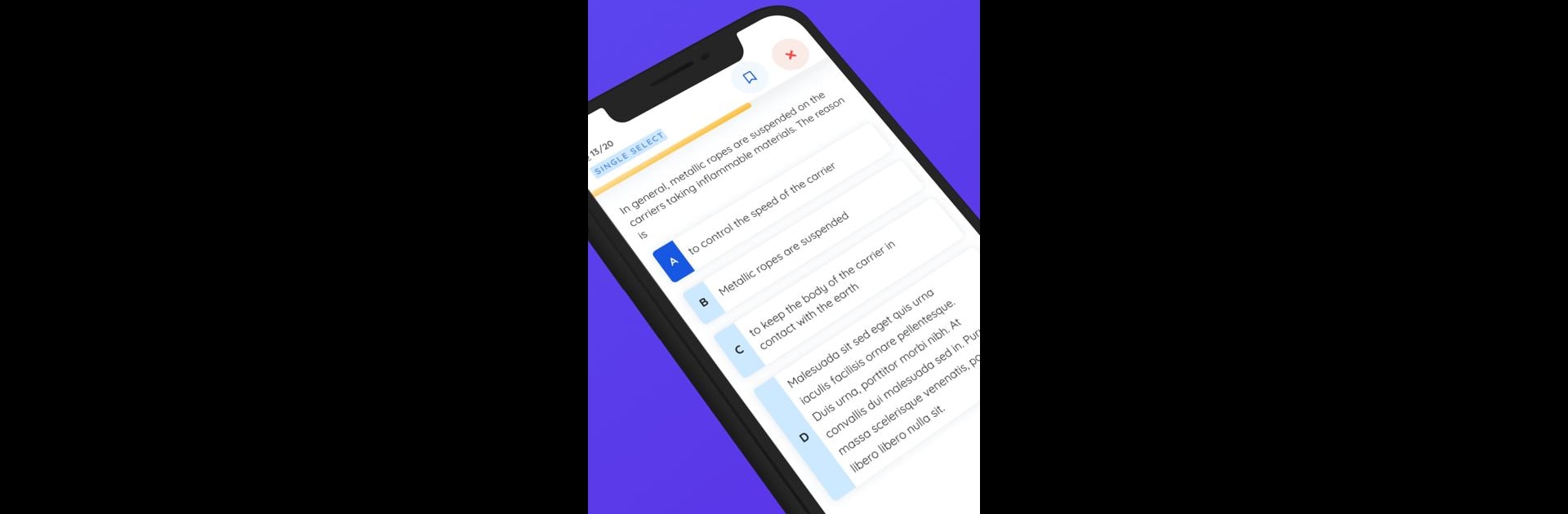Let BlueStacks turn your PC, Mac, or laptop into the perfect home for nLearn, a fun Education app from Nspira Management Services Pvt Ltd.
About the App
nLearn is the go-to companion for Narayana students aiming to tackle exams like JEE and NEET with confidence. Designed by Nspira Management Services Pvt Ltd, this education app brings all the essentials for serious prep into one spot. Whether you’re after thorough explanations, keeping up with classes, or want to check how you stack up against others, nLearn’s got you covered. With interactive classes, a smart approach to assignments, and detailed progress tracking, it takes a lot of the guesswork out of studying.
App Features
-
Live Classes Made Easy
Hop into live classes led by experienced teachers—no complicated steps, just a smooth login and learning right away. Missed a session or want to go over something again? You’ll find recorded videos waiting for you. -
Personal Progress Analytics
With nLearn, you’ll always have a clear snapshot of where you stand. Compare your performance with top students, spot your weak points, and make targeted improvements as you go. -
Assignments with Feedback
Each chapter comes with focused assignments to test what you’ve learned. Upload your solutions, and a dedicated teacher will review your work and guide you on where you can do better. -
Extensive Digital Library
Get access to a vault of extra content, topic-wise video lessons, and explanations that help make tough concepts a little less intimidating. Great if you like digging a bit deeper. -
Mock Tests and Grand Tests
Put your knowledge to the test with regular grand tests and mock exams. You’ll get a detailed breakdown afterwards, so you know exactly what to focus on next. -
Announcement Board
Catch all the crucial updates and reminders in one place. No need to worry about missing out on important info. -
Monthly Study Schedules
Keep your days on track with customizable monthly schedules. It’s like having a study planner built right into the app.
By the way, if you ever feel like using nLearn on a bigger screen, it works smoothly with BlueStacks—perfect for when you want a change from your phone.
BlueStacks gives you the much-needed freedom to experience your favorite apps on a bigger screen. Get it now.