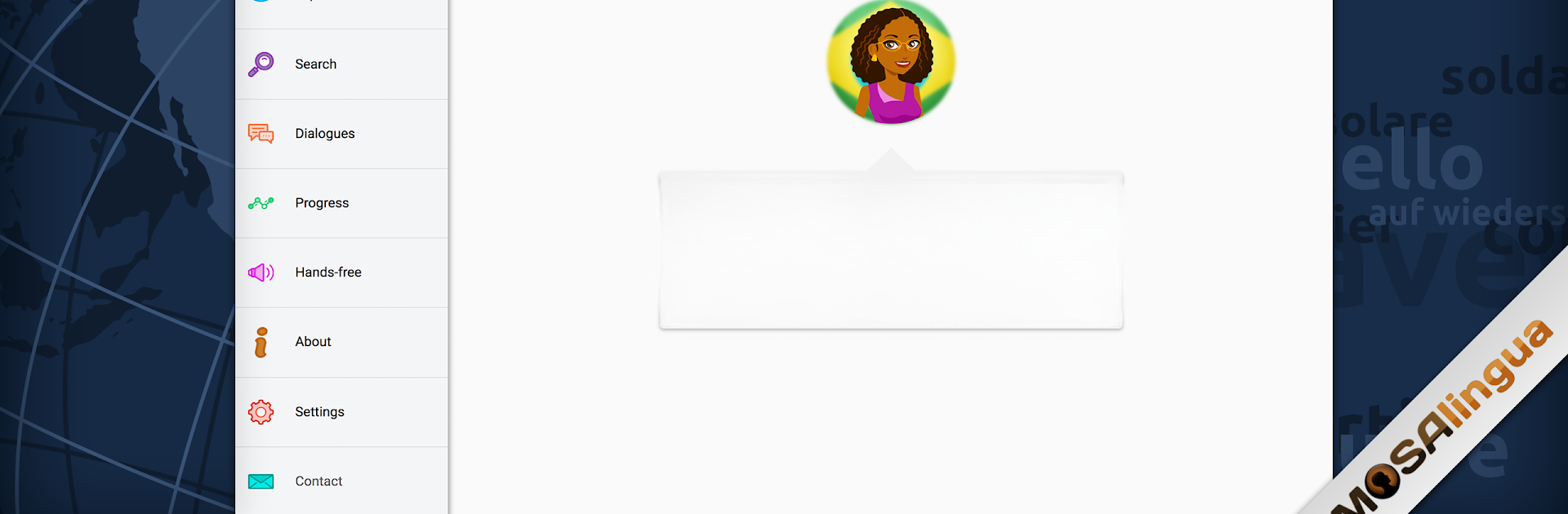Why limit yourself to your small screen on the phone? Run Learn Portuguese Free, an app by MosaLingua Crea, best experienced on your PC or Mac with BlueStacks, the world’s #1 Android emulator.
About the App
Looking to pick up Brazilian Portuguese without getting bogged down in endless lessons? Learn Portuguese Free from MosaLingua Crea keeps things practical and straightforward. Whether you just want to brush up for a trip, get a handle on workplace basics, or actually hold a conversation, this app’s all about fitting learning into your day – not taking it over.
App Features
-
Real-World Vocabulary
Forget the stuff you’ll never use. Here, you’ll focus on words and phrases that actually matter, so you can have real conversations sooner than you’d expect. -
Smart Practice Methods
MosaLingua Crea taps into science-backed memory tricks—think spaced repetition, active recall, that kind of thing. It’s a fancy way of saying you’ll remember things longer with less effort. -
Personal Progress Coach
You’re not left figuring things out yourself. The app throws in handy review sessions and bite-sized lessons, so each step forward actually sticks with you. -
Motivation with Every Milestone
It’s more than just studying—there’s a little nudge of encouragement every time you make progress. Nothing like a boost to keep you coming back. -
Flexible for Daily Life
Whether you’re sneaking in a session on your phone or settling in with BlueStacks on your computer, you can fit practice around your own schedule. Use it while commuting, during a coffee break, or just before bed. -
Designed by Language Enthusiasts
The folks behind Learn Portuguese Free are polyglots themselves, which means every lesson is built with tried-and-tested language hacks. They’ve done the homework, so you don’t have to. -
Useful for Travelers and Professionals
From ordering food in Rio to chatting at work, there are lessons for every context—no fluff, just what you’ll actually use day-to-day.
Switch to BlueStacks and make the most of your apps on your PC or Mac.