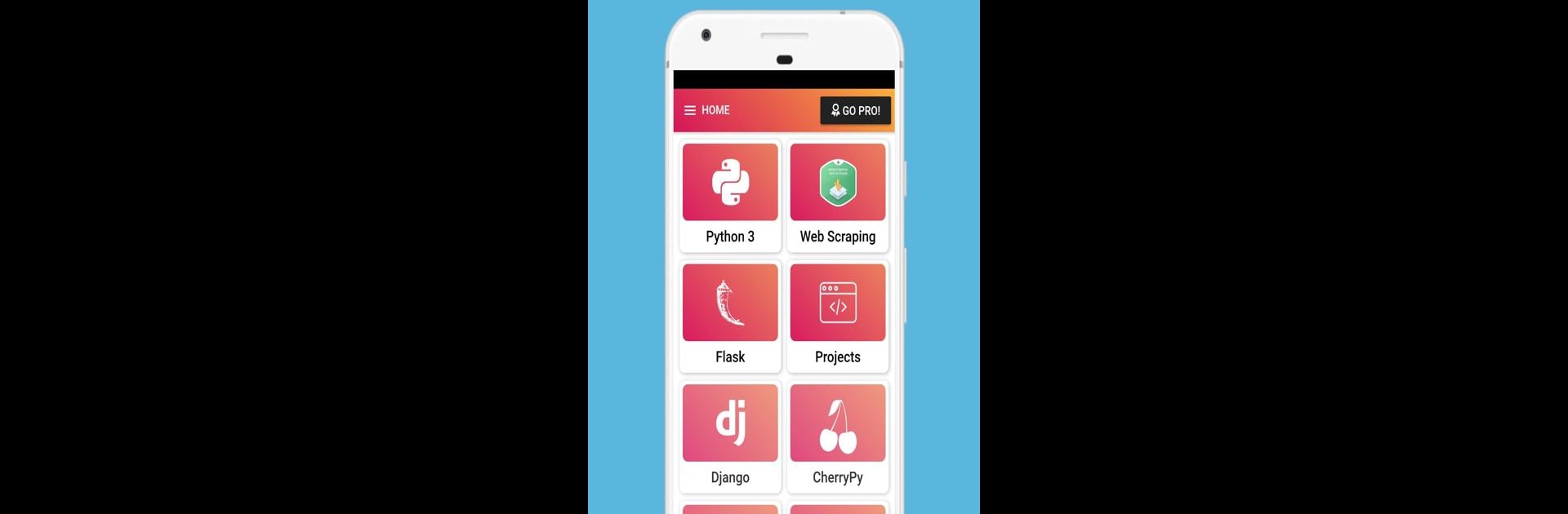Let BlueStacks turn your PC, Mac, or laptop into the perfect home for Learn Python Programming Free – Python Tutorials, a fun Education app from CodePoint.
About the App
Ever wanted to get the hang of Python, but didn’t know where to start? Learn Python Programming Free – Python Tutorials brings all the essentials together in one spot, so you can easily get a handle on Python whether you’re starting from scratch or just trying to brush up on a few topics. It’s a hands-on way to work through Python concepts, web development tools, and actual projects—at your own pace. No pressure, no fuss, just solid explanations and examples to make things click, even if you’re learning on BlueStacks.
App Features
-
Step-by-Step Python Lessons
Jump right in with beginner-friendly guides that break down the basics of Python 3, plus the nitty-gritty of syntax, variables, operators, loops, and more without any fluff. -
Practical Code Examples
See real code in action. Each topic comes with simple examples so you can instantly understand how things work—and tweak the code to see what happens. -
Web Development with Flask & Django
Curious about web stuff? There are dedicated sections covering Flask and Django. Learn how to set up web projects, manage routing, process forms, handle file uploads, and send emails—all from Python. -
Useful Reference for Busy Devs
Already know Python? This app’s a handy pocket reference with clear explanations for quick lookups—from file I/O and exceptions to database access, networking, GUI programming, and working with regular expressions. -
Projects and Extensions
Try out mini-projects, explore the ins and outs of Python extensions, and learn how Python shows up in AI, data analysis, backend web apps, or even casual tools and games. -
Simple, Clean Layout
The interface is neat and straightforward—easy on the eyes and even easier to navigate. Find your way through lessons without digging for what you need. -
All the Key Topics Covered
From variable types and decision making, to advanced things like multithreading and XML, the app covers a little bit of everything you might run into. -
Regular Updates
The content gets refreshed with the latest Python features and tweaks, so you won’t fall behind if the language changes or new libraries roll out.
Not just for brand-new coders—Learn Python Programming Free – Python Tutorials by CodePoint is suited for anyone who’s curious about this versatile language or wants a reliable go-to Python reference, no matter what device you’re using.
Ready to experience Learn Python Programming Free – Python Tutorials on a bigger screen, in all its glory? Download BlueStacks now.