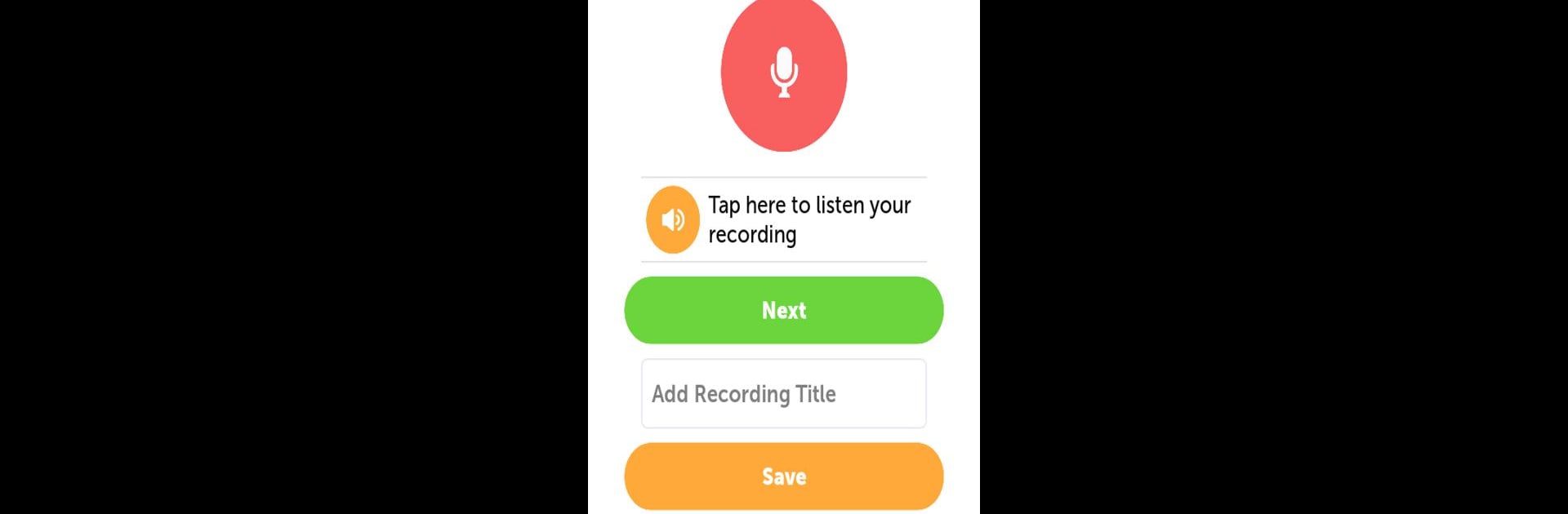Why limit yourself to your small screen on the phone? Run Learn Quran – Qaida Noorania, an app by Blu Yeti Inc, best experienced on your PC or Mac with BlueStacks, the world’s #1 Android emulator.
About the App
Jumping into learning Quranic Arabic for the first time can feel overwhelming, but that’s where Learn Quran – Qaida Noorania from Blu Yeti Inc really shines. This Education app is thoughtfully built for beginners of all ages—whether you’re five or fifty, there’s no prior skill required. You’ll go from the very basics, like recognizing Arabic letters, right through to reading sentences with correct pronunciation, all in one welcoming space.
App Features
-
Step-by-Step Lessons
Each lesson eases you in, starting with the Arabic alphabet, then gently moving up to word formation and simple sentences. You won’t get lost, even if you’re brand new to it. -
Tajweed Guidance
Learn how to pronounce each letter and word correctly. The app breaks down the rules of tajweed, so your recitation is clear and accurate. -
Helpful Video Tutorials
Prefer a demonstration? Built-in video guides show you exactly how things are pronounced and read, adding a visual layer to your learning. -
Progress Tracker
Watch your growth as you move through lessons. The tracker highlights your achievements and lets you see exactly where you’ve left off. -
Practice & Test Mode
Not sure how you’re doing? The app includes ways to practice what you’ve learned and test yourself to see what’s sticking and what needs a bit more time. -
Voice Recording
Want feedback on your recitation? Record your voice right in the app to listen back and keep refining your skills.
It’s easy to access these features with BlueStacks if you’d like to transition your learning to a bigger screen.
Switch to BlueStacks and make the most of your apps on your PC or Mac.