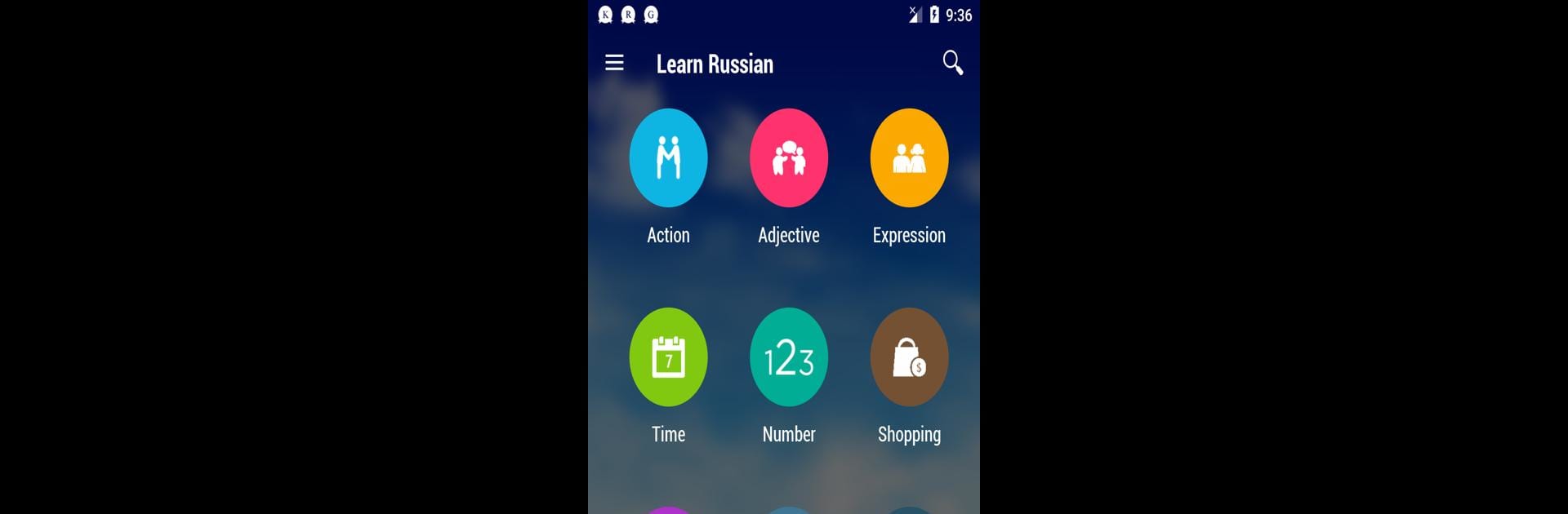Multitask effortlessly on your PC or Mac as you try out Learn Russian, a Education app by InnovationApps on BlueStacks.
About the App
Ready to start learning Russian without all the usual hassle? Learn Russian by InnovationApps makes picking up the language way less intimidating, whether you’re prepping for a trip or just scratching that curiosity itch. With a huge selection of useful words, phrases, and easy-to-follow audio, you’ll get a feel for Russian in a super approachable way that fits into your everyday life.
App Features
-
Choose Your Language for Translation
Not just for English speakers—Learn Russian lets you translate from 32 different languages, so you can start from what you already know. Handy if you or your friends use other languages as your base! -
Fun Quizzes and Sentence Games
Learning here isn’t just about memorizing. Play through quiz games—some ask you to pick the right answer, others challenge you to put Russian words in the right order to build real sentences. Makes the process less monotonous, and hey, who doesn’t like a quick game? -
Organized Lessons and Quick Categories
All the lessons and phrase lists are split up into neat categories and smaller sections. Want to focus on travel vocab or business chat? The app keeps everything easy to find and bite-sized. -
Clear Pronunciation with Audio Clips
Each word and phrase has clear, crisp audio. No robot voices, just good Russian pronunciation that helps you get the accent right. Perfect if you’re the kind of learner who likes to listen and repeat. -
Bookmark Favorites for Later
Save your favorite phrases so you don’t have to dig for them next time. The favorites manager keeps your go-to words ready for a quick review. -
Offline Learning
No need to worry about your internet connection. Everything works from your device, which is perfect for learning on the subway, plane, or wherever Wi-Fi’s spotty—even when you’re using BlueStacks to study on your computer.
BlueStacks brings your apps to life on a bigger screen—seamless and straightforward.