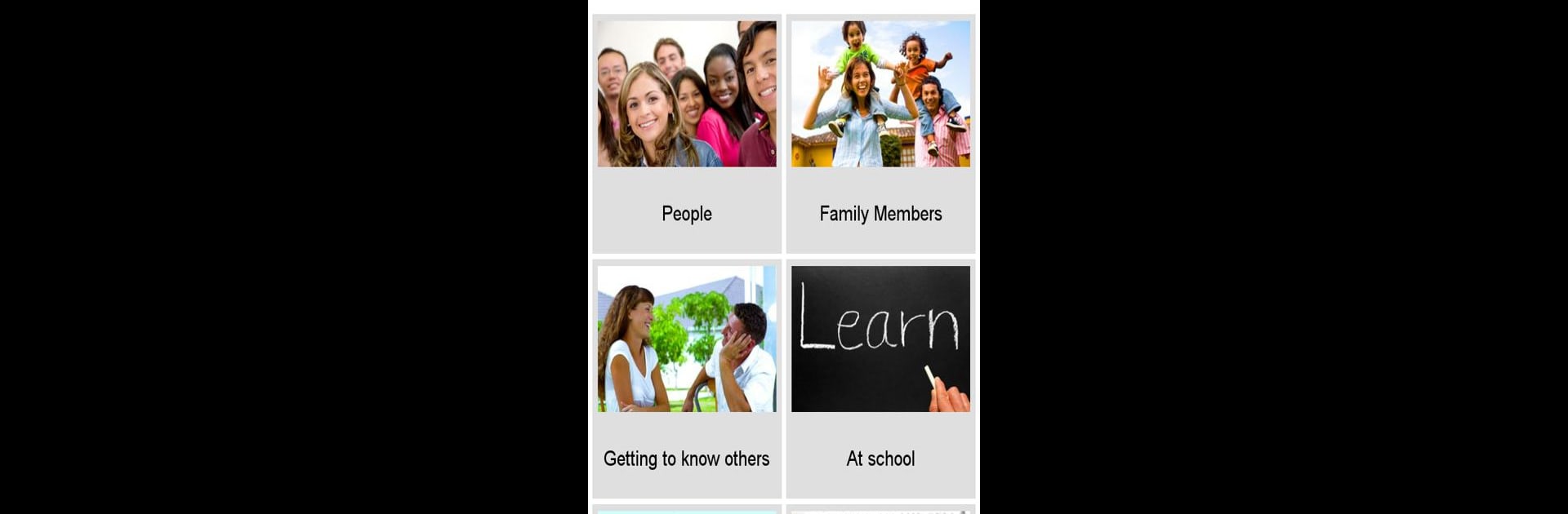Let BlueStacks turn your PC, Mac, or laptop into the perfect home for Learn Serbian – 50 languages, a fun Education app from 50LANGUAGES LLC.
Playing Learn Serbian – 50 languages on PC with BlueStacks actually makes learning Serbian feel way less intimidating than it sounds. The app splits everything into 100 short lessons, so it doesn’t overload with too much info at once. Even if someone’s starting from zero, it sets up basic conversations you’d use in real life—stuff like talking at a restaurant or figuring out directions. Each lesson mixes text and audio, which helps a lot to get the hang of how Serbian sounds and what words mean. The app’s not just for school or younger learners either; adults can brush up on what they learned before or just try picking up something new for fun.
One cool thing is the app doesn’t only stick to Serbian—there are tons of language combos, so anyone curious about learning back and forth between different languages has plenty of options. It’s clear and simple, not too flashy or overwhelming. People can even grab the audio files from their site and listen while commuting or doing chores. If someone actually sticks with one lesson a day, things start coming together pretty quickly. No frills, just straightforward progress. Playing on PC gives everything a bit more space, which is nice if someone’s more comfortable typing or just prefers a bigger screen.
Eager to take your app experience to the next level? Start right away by downloading BlueStacks on your PC or Mac.