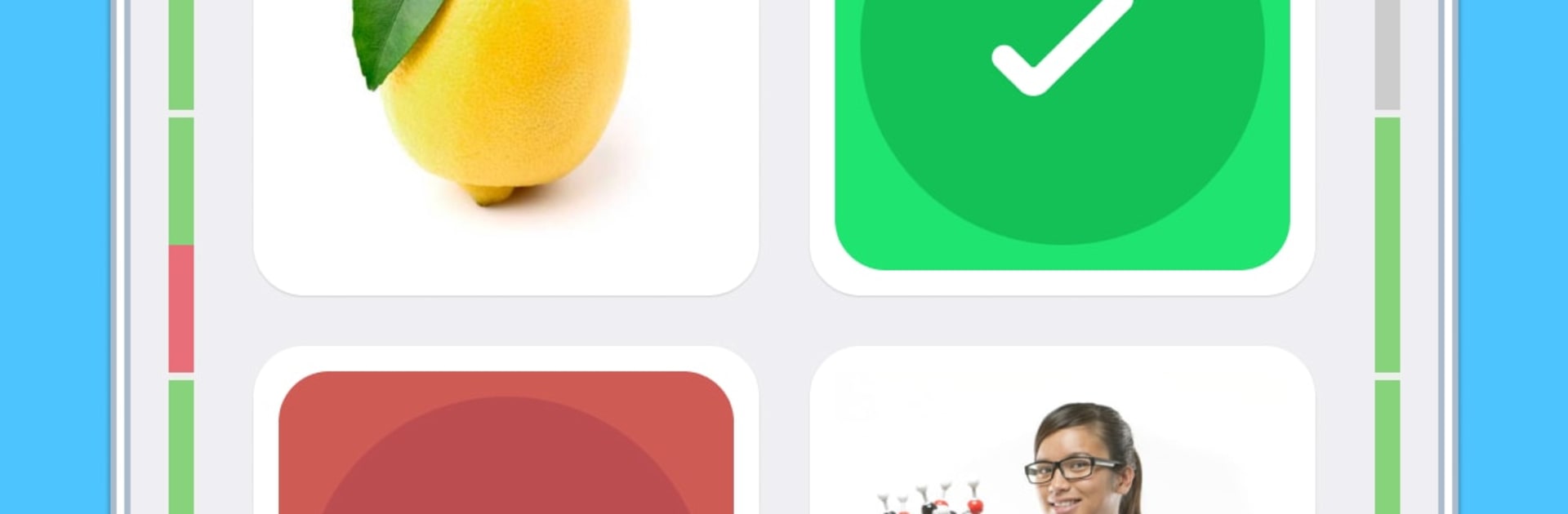Let BlueStacks turn your PC, Mac, or laptop into the perfect home for Learn Slovak with LinGo Play, a fun Education app from Lingo Play.
Learn Slovak with LinGo Play feels like a smart deck of flashcards that keeps throwing useful words and short phrases at the right time. It starts simple and then sneaks in tougher stuff, mixing vocabulary with little grammar checks, so it does not feel stuck on only one thing. There are lessons grouped by real life topics like food, travel, business, home, health, sports, and a bunch more, so someone can jump to what they actually need. The app tracks mistakes and lets a learner study only those, which is weirdly satisfying when the green checks start rolling in. It is heavy on repetition in a good way, the 5 to 15 minute sessions fit between other things, and there are tests and grades for anyone who likes seeing progress on a chart.
There is more than solo study too. Quick duels against other players, little tournaments, and a certificate at the end if someone wants that proof. Beginners get a clear path, and stronger learners can skip ahead to more advanced sets. The numbers are big without feeling bloated, thousands of flashcards, hundreds of bite size lessons, and 16 exercise types that keep the routine from going stale. On PC with BlueStacks it is comfortable to use, the bigger screen makes the cards easier on the eyes and typing answers with a keyboard is faster than tapping on a phone. It is not trying to be a full grammar textbook, it is mainly a fast vocabulary trainer that sticks, and that is the point here.
Switch to BlueStacks and make the most of your apps on your PC or Mac.