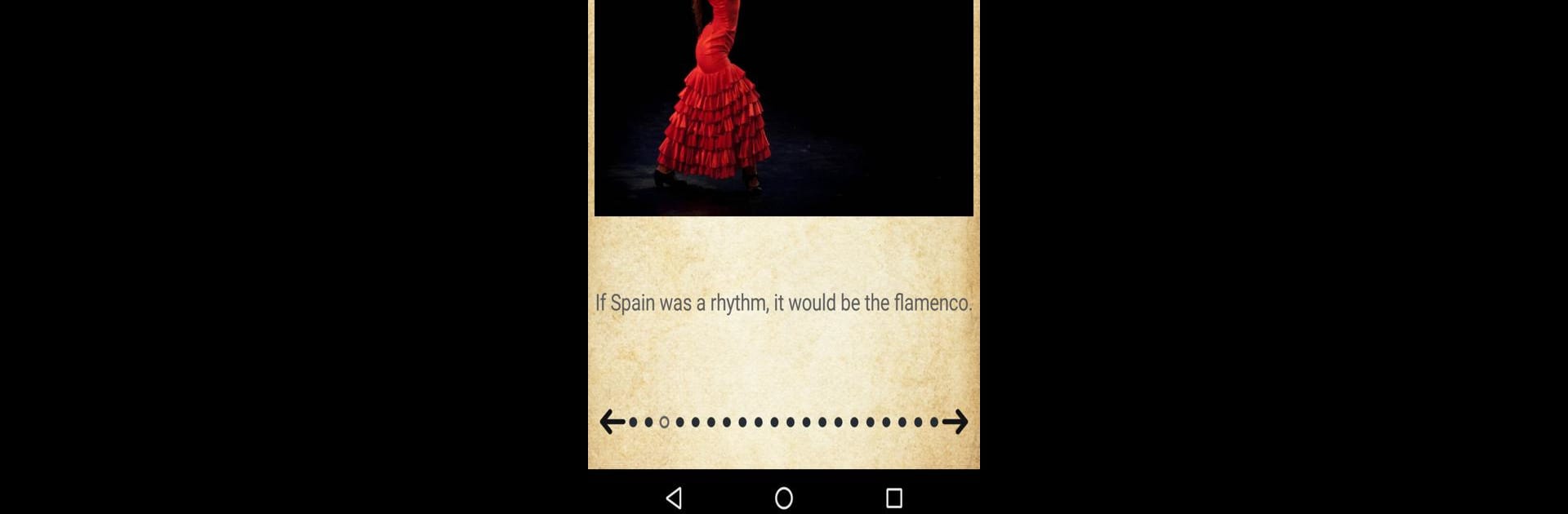Why limit yourself to your small screen on the phone? Run Learn Spanish Easy ★ Le Bon Mot, an app by Le Bon Mot, best experienced on your PC or Mac with BlueStacks, the world’s #1 Android emulator.
Learn Spanish Easy ★ Le Bon Mot is a language app that feels more like a game than any sort of class. It’s designed for anyone who wants to pick up Spanish in a way that’s straightforward but actually keeps things interesting—there’s plenty of stuff to do, and it doesn’t really feel like work. Unlike most language apps that pile on the same flashcards, here there are all these different quizzes and little challenges that mix things up: the classic multiple choice, dragging and dropping words, figuring out the right word order, hangman, that kind of thing. You can jump in whether you’re a total beginner or know some basics already, so it doesn’t matter where you’re starting out. The images are sharp—which makes vocab way easier to remember—and the audio comes from native speakers, so whatever gets stuck in your head actually sounds right.
One thing that stands out is the sheer amount of Spanish you get, not just “textbook” phrases but words and sayings from all over the Spanish-speaking world, even some slang. Plus, it doesn’t just throw lists at you: the topics range from travel and business to food and dating, so you’re not learning random stuff with no context. There’s a “word of the day” widget, so if someone’s just got a minute on their computer, especially using something like BlueStacks, they can just glance down and pick up a new word without even opening the main app. It runs completely fine offline after the basics are set up, so internet isn’t needed unless you want extra stuff. The app skips annoying popups and barely asks for any permissions, which is a relief. Most of it’s free, and there’s no registration, so there’s almost nothing in the way of just using it for real practice. The only thing that’s not included in the free version is a batch of premium lessons, but most of the good stuff is available without those. Overall, it’s simple, not fussy, and makes learning Spanish fit easily into whatever else is going on in the day.
Ready to experience Learn Spanish Easy ★ Le Bon Mot on a bigger screen, in all its glory? Download BlueStacks now.