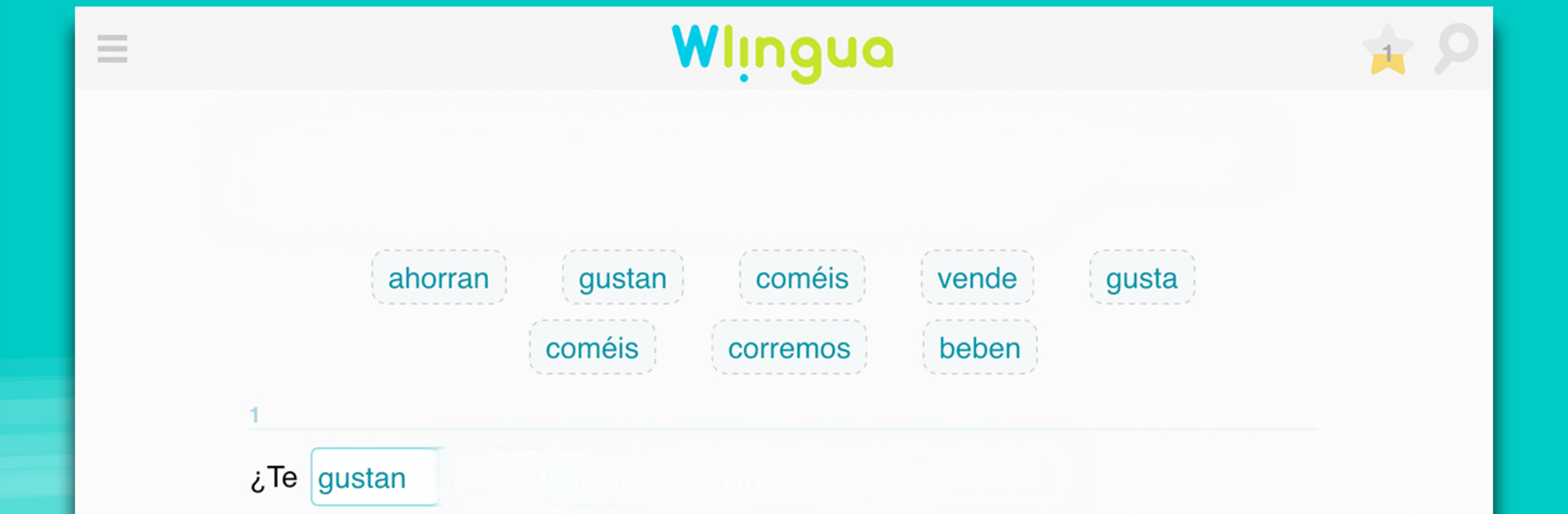What’s better than using Learn Spanish – Español by Wlingua? Well, try it on a big screen, on your PC or Mac, with BlueStacks to see the difference.
About the App
Ever wanted to speak Spanish but always felt like there just wasn’t enough time or the right tool? Learn Spanish – Español from Wlingua gets it—whether you’re starting from zero or picking up where you left off, it fits right into your routine. Spanish learners get to choose the kind of Spanish they want, with every lesson designed to walk you through new concepts without the overwhelm. You’ll find bite-sized activities, clear explanations, and real pronunciation practice straight from both Spain and Mexico. It actually feels doable, even on busy days.
App Features
-
Pick Your Spanish Dialect
Decide if you want to learn Spanish as it’s spoken in Spain or in Mexico. Whether your goal’s a trip to Madrid or chatting with friends from Mexico City, the app’s got you covered with both styles. -
Self-Paced Lessons
No set speed, no pressure. Move through vocabulary, grammar, and pronunciation at the pace that feels right for you—fast some days, slow on others. -
Easy-to-Understand Grammar
Tricky verb tenses? Not a problem. Explanations are simple and come with easy examples, making grammar less of a headache. -
Audio from Native Speakers
Listen to how Spanish is really spoken, thanks to recordings from native speakers. Practice sounding natural, not just getting by. -
Mix of Practice Activities
Every lesson includes a blend of reading, exercises, and vocabulary tasks—plus sentence-building and phrase drills—so you’re actually using what you’ve just learned. -
Handy Vocabulary and Dictionary
Build up your word bank as you go and fall back on a comprehensive Spanish dictionary right in the app if you get stuck. -
Flexible Account Options
Try out all the premium features with a free week, then stick to the free version or upgrade for full access. No sneaky fees, no surprises. -
Works Great on Any Device
Want more space for those grammar exercises? Use Learn Spanish – Español on BlueStacks for a roomier experience—perfect when you just want to spread out and focus.
Switch to BlueStacks and make the most of your apps on your PC or Mac.