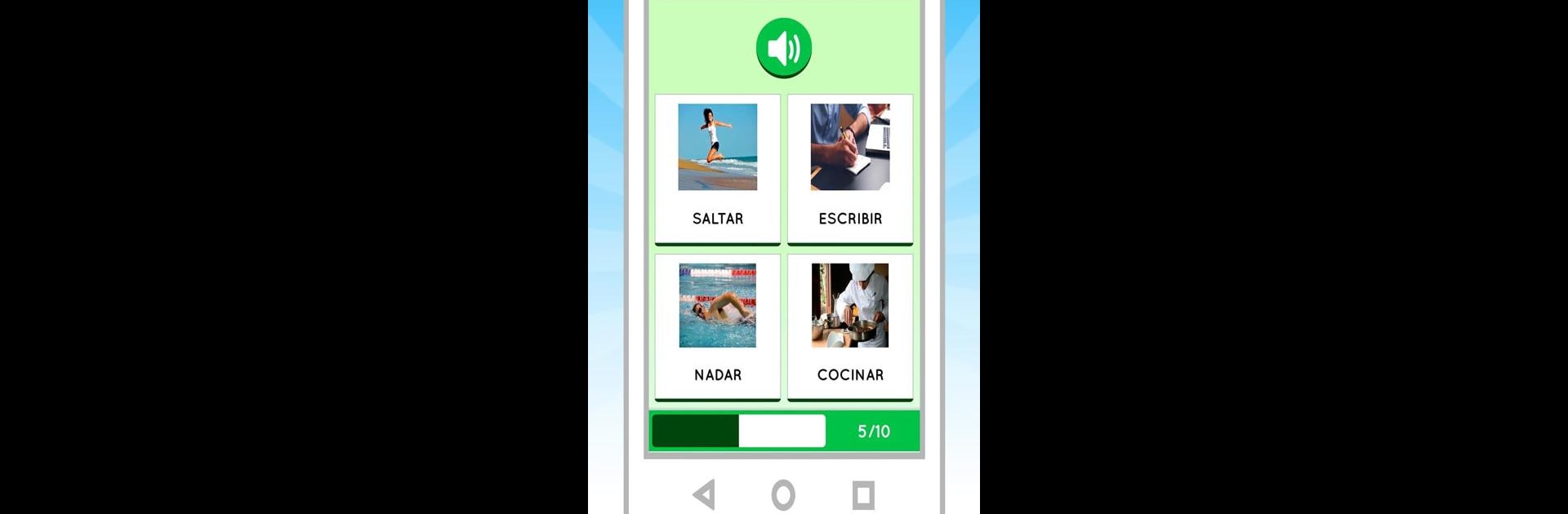What’s better than using Learn Spanish free for beginners by gonliapps? Well, try it on a big screen, on your PC or Mac, with BlueStacks to see the difference.
About the App
Interested in picking up a bit of Spanish but not sure where to begin? Learn Spanish free for beginners by gonliapps makes the process friendly and straightforward, whether you’ve got five minutes or an hour to spare. This app pulls you in with simple lessons and helpful exercises that truly break things down. No need for thick textbooks or lugging around notes—you can start learning right on your phone, or even on a bigger screen using BlueStacks.
App Features
-
Step-by-Step Lessons
You’ll start with everyday basics—think letters, numbers, and colors. As you build confidence, you’ll move onto building sentences and picking up more advanced words around sports, the house, or even holiday themes. -
Multiple Practice Modes
Each lesson comes with activities for reading, writing, and speaking, all designed so you can practice Spanish in a way that suits you. Want a quick test of how much you remember? There are fun topic-based exams to challenge yourself. -
Rich Vocabulary with Native Pronunciation
With over 500 words, each paired with clear images and real Spanish pronunciation, remembering terms gets a whole lot easier. The native audio (from Spain) helps your ears get used to how the language really sounds. -
Offline Learning
No Wi-Fi? No problem. All the lessons and practice modes work just fine offline, so you can sneak in a bit of studying whenever you’ve got a free moment. -
Covers Different Levels
Whether you’re totally new or brushing up, there are three distinct levels: basic, intermediate, and advanced. Bounce between alphabet drills, food vocabulary, talking about weekdays or even chatting about music. -
Visual and Audio Aids
Each word or phrase comes with a matching picture and voice recording to help both your memory and your accent. It’s a solid way to connect what you see with how it’s pronounced. -
Great for Self-Paced Study
Set your own pace and cycle through the topics however you want. If you ever want a bigger view, everything works seamlessly on PC via BlueStacks, which makes studying super comfy.
Learn Spanish free for beginners in the Education genre by gonliapps is straightforward, effective, and a genuinely easy way to get started on your Spanish journey right from wherever you are.
Eager to take your app experience to the next level? Start right away by downloading BlueStacks on your PC or Mac.