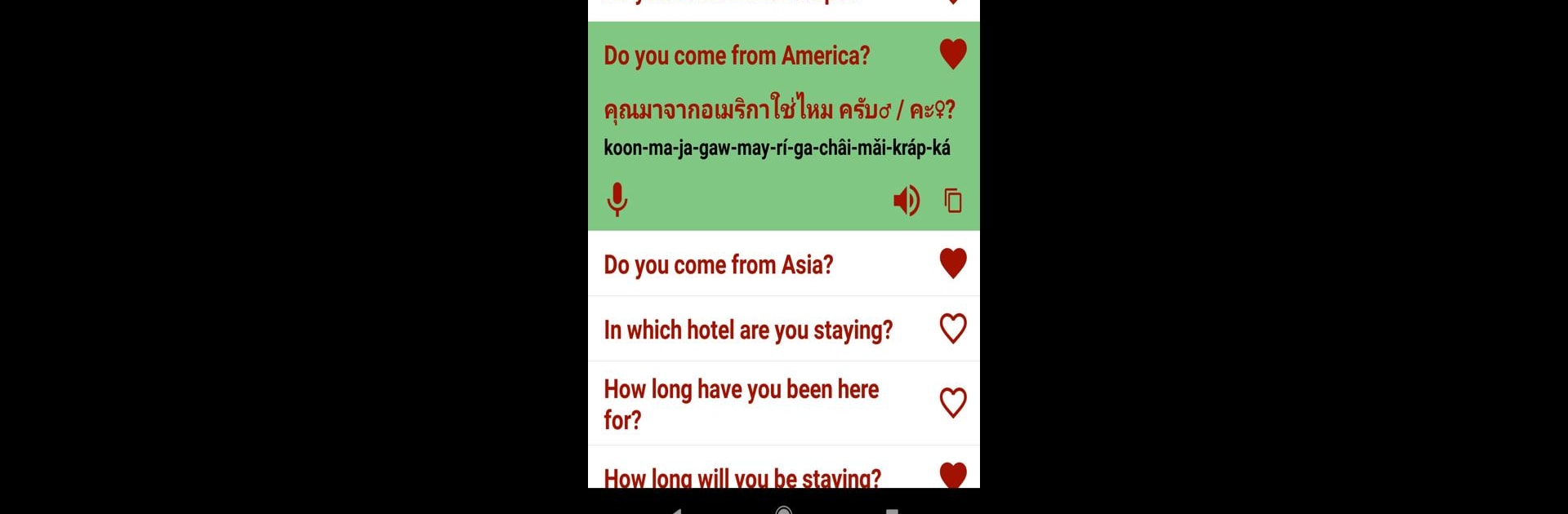Multitask effortlessly on your PC or Mac as you try out Learn Thailand Free Offline For Travel, a Education app by ASI Edu on BlueStacks.
About the App
Ever find yourself in Thailand, wishing you could chat, order food, or ask for directions a bit more confidently? With Learn Thailand Free Offline For Travel, you get just what you need—a handy little language helper that fits right in your pocket. Whether you’re exploring tourist spots, catching a bus, or just practicing before your trip, this app from ASI Edu makes picking up essential Thai phrases way less intimidating (and way more convenient).
App Features
-
Handy Topic Organization
Quickly find phrases sorted by themes, from greeting locals to navigating public transport or shopping. No more endless scrolling—just tap your situation and go. -
Popular Phrases Made Simple
The app offers up a bunch of everyday words and expressions you’ll actually use, so you won’t be stuck with awkward or outdated language. -
Clear Pronunciation Help
Unsure how to say something? There’s an easy-to-follow Thai pronunciation guide, so you can sound more natural and less… well, touristy. -
Voice Recording
Practice makes perfect! Record yourself saying phrases and listen back—it’s a great way to get your pronunciation just right. -
Build Your Favorites List
Save the words and expressions you use most, so they’re always right at your fingertips when you need them. -
Totally Offline
No WiFi, no problem. Everything works without an internet connection, perfect for travel days off the grid.
And if you want to make learning even more seamless, this app’s a breeze to use on your computer with BlueStacks.
Eager to take your app experience to the next level? Start right away by downloading BlueStacks on your PC or Mac.