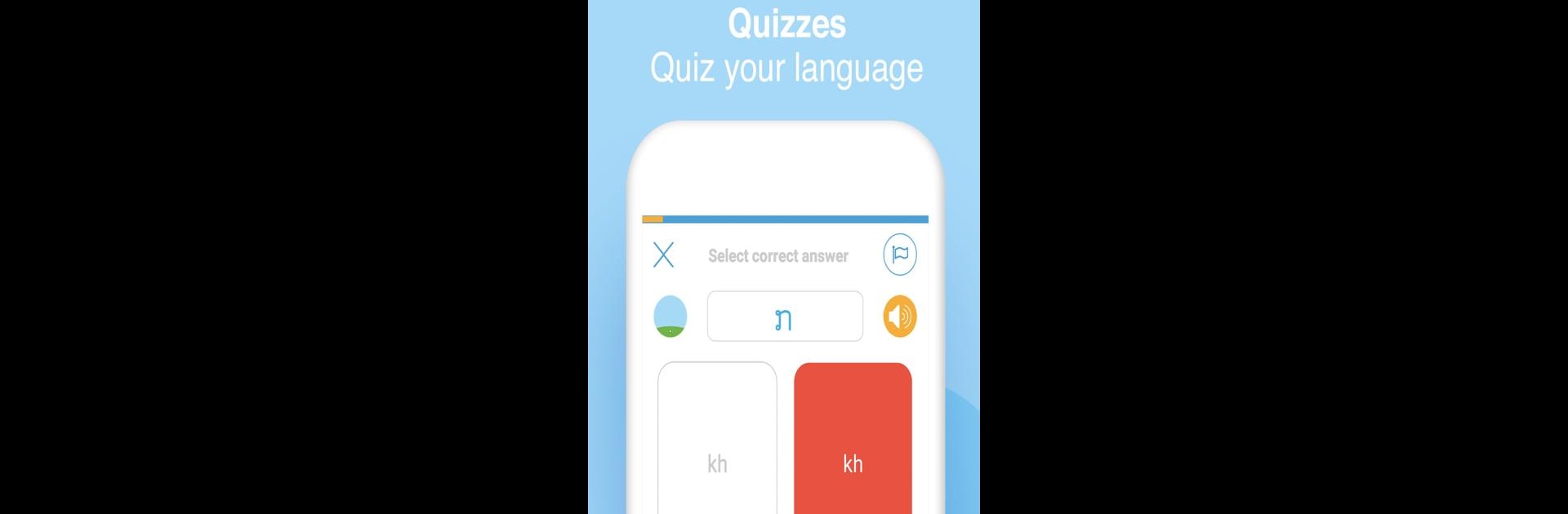Multitask effortlessly on your PC or Mac as you try out Learn To Write Lao Alphabet, a Education app by Simya Solutions Ltd. on BlueStacks.
About the App
If you’ve ever wanted to read or write in Lao but weren’t sure where to start, Learn To Write Lao Alphabet is a friendly companion to get you going. This app by Simya Solutions Ltd. is designed for both total newbies and those who just want to brush up on their Lao script skills. Whether you have a few minutes a day or you’re the type to do deep-dive study sessions, it’s set up to keep things straightforward, chill, and honestly kind of fun.
App Features
-
Interactive Writing Practice
Trace each Lao letter directly on your phone or tablet, with instant feedback to help you see where you’re nailing it and where you might want a little more practice. -
Mini Games and Challenges
Boredom isn’t really on the menu. You’ll find short, game-like activities—think matching games, filling in the missing strokes, and quick quizzes—that keep things upbeat and help the learning stick. -
Flashcards for Quick Review
Flip through colorful flashcards to see each character, learn its sound, and pick up related words. Handy for those moments when you want to squeeze in a little study. -
Quizzes to Test Your Memory
Check your progress with quizzes designed to reinforce what you’ve just learned. Think of these like casual checkpoints rather than stressful exams. -
Native Pronunciation Support
Hear each Lao letter spoken by native speakers, which makes it way easier to get comfortable with pronunciation right from the beginning. -
Beginner to Advanced Lessons
Work your way through curated courses covering both the basics and the more complicated script forms. Progress at your own pace; skip around if you feel like it. -
User-Friendly Interface
The whole layout is simple to navigate—no getting lost in endless menus, just clear lessons and activities. -
Other Language Alphabets Included
If you’re keen on more scripts, the app also features alphabet lessons for a bunch of other languages, including Korean, Thai, Japanese, Arabic, Russian, and more. -
Ad-Free Upgrade
If you’d rather not be interrupted, there’s an option to unlock all lessons and remove ads.
Want a bigger screen? It runs smoothly with BlueStacks, which is handy if you like studying on your laptop. That’s your Lao writing journey in a nutshell: bite-sized, interactive, and genuinely approachable.
Ready to experience Learn To Write Lao Alphabet on a bigger screen, in all its glory? Download BlueStacks now.