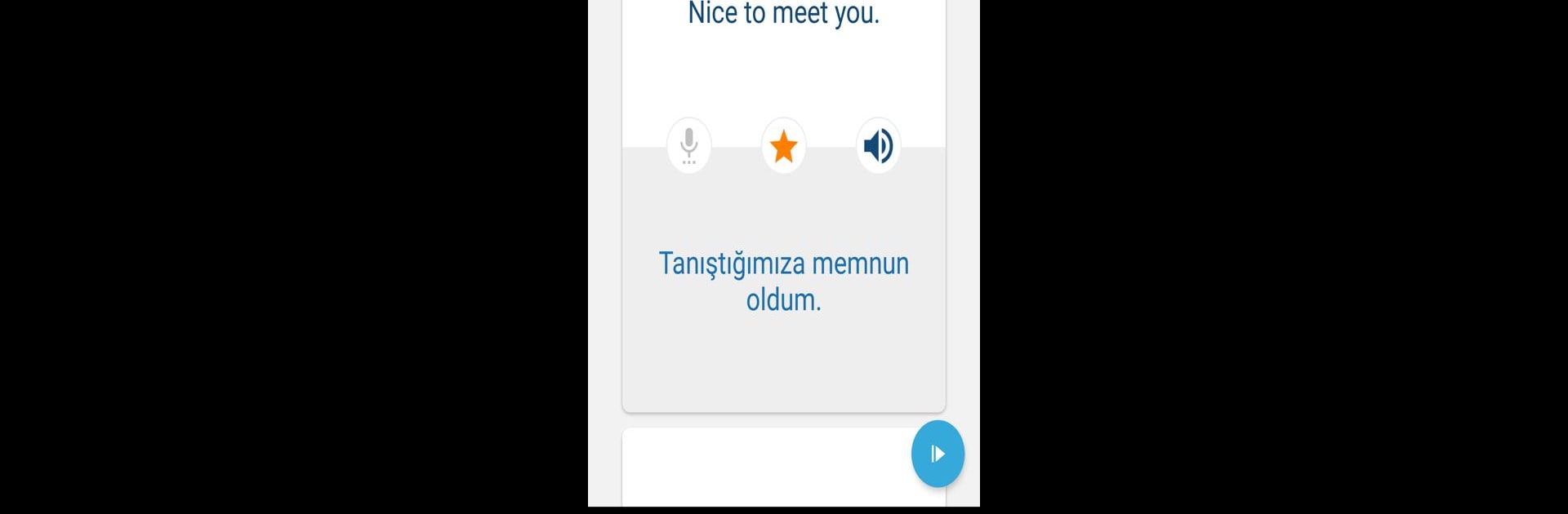Get freedom from your phone’s obvious limitations. Use Learn Turkish Free – Phrasebook | Translator, made by Bravolol – Language Learning, a Education app on your PC or Mac with BlueStacks, and level up your experience.
About the App
Ever wanted to pick up Turkish, but weren’t sure where to start? With Learn Turkish Free – Phrasebook | Translator, you get a simple, no-nonsense way to start speaking right away. Whether you’re planning a trip, chatting with friends, or just curious about a new language, this app from Bravolol – Language Learning gives you quick access to everyday phrases, so you can understand and be understood when it counts.
App Features
- Handy Turkish Phrases
- You’ll find a wide collection of must-know Turkish words and expressions—think greetings, directions, dining out, and all those little moments where you want to say just the right thing.
- Smart Search Options
- Search for what you need using either Turkish or English. Can’t recall the word? Just type what you know, and the app brings up suggestions on the spot.
- Native Turkish Pronunciation
- Every phrase comes with crisp, authentic audio recorded by native speakers. So, you can actually hear how real Turkish sounds and repeat it with confidence.
- Adjustable Font Settings
- Tweak the font size to what’s easiest for your eyes; no squinting required, whether you’re glancing at your phone or running the app on BlueStacks.
- Use It Anytime, Anywhere
- The whole phrasebook works offline—so there’s no need to worry about data or finding Wi-Fi in a new city. Just open it up and start practicing whenever you want.
Eager to take your app experience to the next level? Start right away by downloading BlueStacks on your PC or Mac.