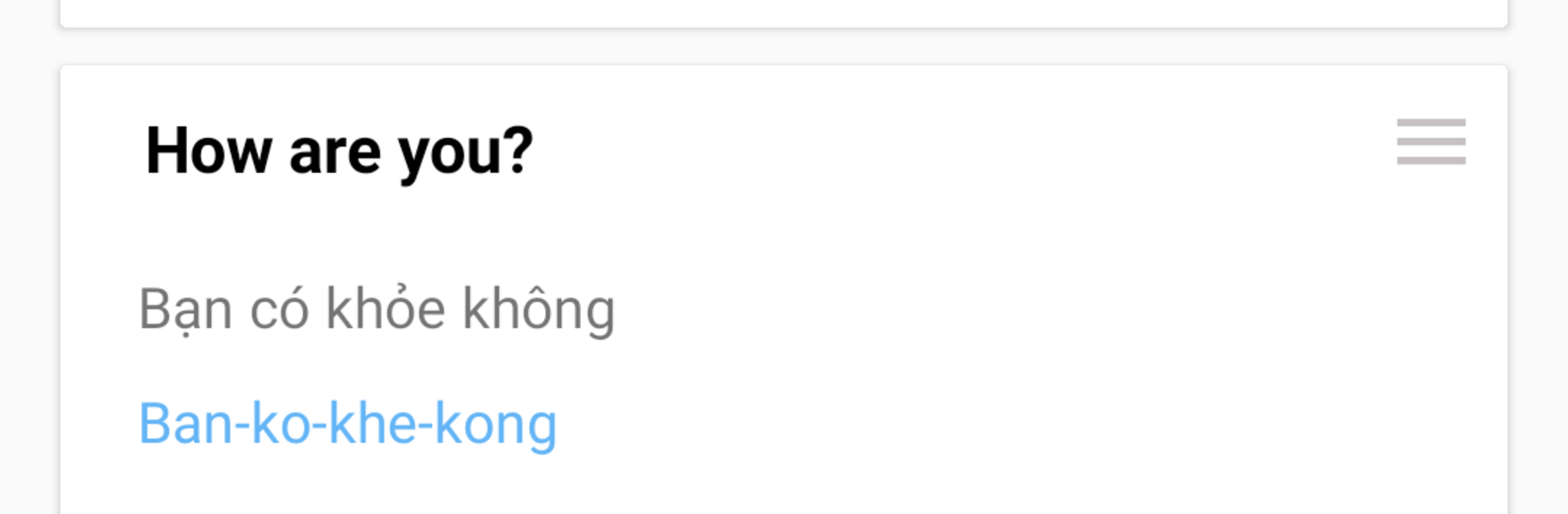Upgrade your experience. Try Learn Vietnamese Phrasebook, the fantastic Education app from Codegent, from the comfort of your laptop, PC, or Mac, only on BlueStacks.
Learn Vietnamese Phrasebook feels like a pocket coach that sticks to what matters. It lines up short, clear phrases with clean audio from a native speaker, so every tap plays something natural and easy to copy. Categories are simple and practical, like greetings, numbers, directions, places, transport, and eating out. The recordings are steady and not rushed, and the text shows a friendly hint on how to say it without turning into a textbook. Everything works offline, there are no ads popping in, and a quick search helps someone jump straight to the word they need. Favorites are handy for stashing a few go-to lines for the market, a taxi, or ordering coffee.
The free set covers 200 plus essentials, and the upgrade expands to 800 plus phrases that go wider and deeper. That adds things like accommodation, time and date, shopping, colors, towns and provinces, countries, tourist spots, family, dating, emergencies, feeling sick, even a few tongue twisters for fun. It is the kind of tool that helps a tourist speak a little better, and also gives a casual learner something solid to practice. On a PC through BlueStacks, the bigger screen makes the phonetic hints and long lists easier to scan, and tapping to replay audio a bunch of times feels smoother. It is straightforward, no fluff, just practical Vietnamese that actually sounds like people.
BlueStacks brings your apps to life on a bigger screen—seamless and straightforward.