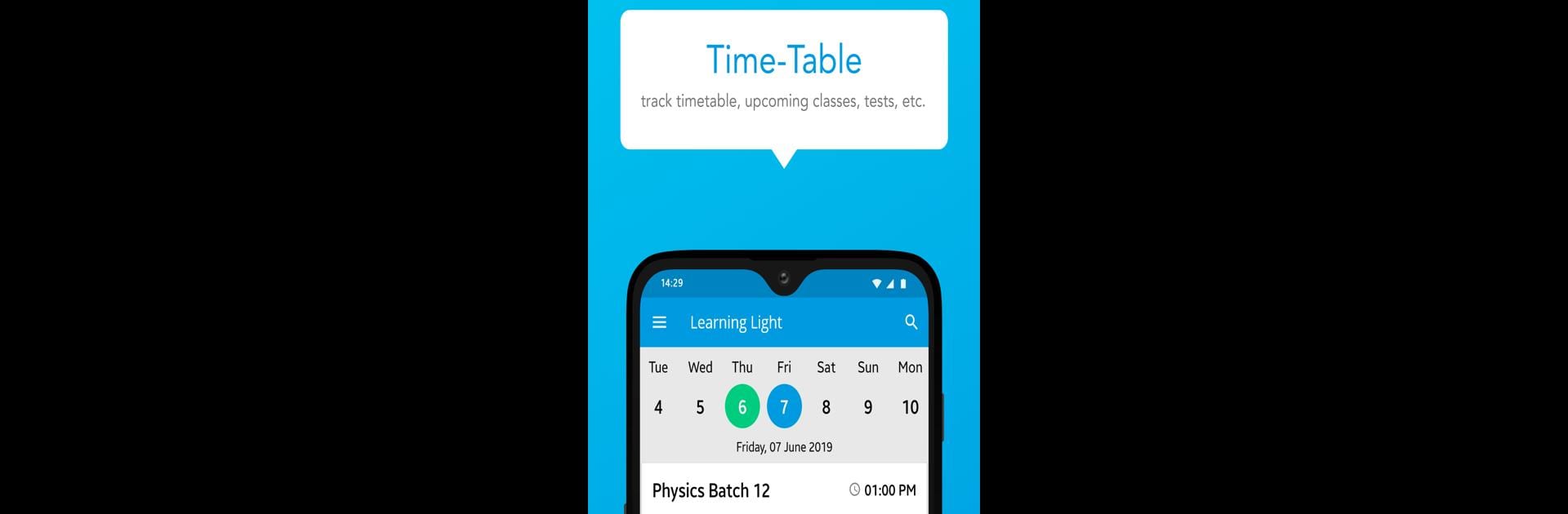Get freedom from your phone’s obvious limitations. Use LEARN WITH SPK, made by LEARNWITHSPK, a Education app on your PC or Mac with BlueStacks, and level up your experience.
About the App
LEARN WITH SPK is all about making learning enjoyable, flexible, and truly yours. No matter if you’re brushing up on new topics, getting ready for an exam, or just want to expand your knowledge, you’ll find something that clicks here. The app gives you simple tools and well-structured courses that put you in the driver’s seat—study when and how you want, whether that’s from your phone, tablet, or even on your PC using BlueStacks.
App Features
-
Wide Range of Courses
Pick from a big menu of subjects—you’re not boxed in to just one area. Whether you lean toward science, math, language, or something completely different, there’s likely a course waiting for you. -
Interactive Lessons
Lessons aren’t just walls of text; you’ll find quizzes, videos, and other activities that help the material stick. It’s pretty hands-on, so boredom won’t be an issue. -
Self-Paced Learning
Busy schedule? No problem. Learn whenever it works for you. Move through lessons quickly or take your time—it’s all up to you. -
Practice Quizzes
Get a feel for where you stand. Practice quizzes let you test your knowledge before, during, and after lessons, so you know what you’ve mastered and what might need another look. -
Progress Tracking
Your journey’s mapped out for you. Track completed topics and easily see what’s next, which keeps you motivated and heading in the right direction. -
Study Materials Anytime, Anywhere
Study at home or on the move. All the resources you need are right in your pocket (or on a bigger screen with BlueStacks), so you don’t miss a beat.
LEARN WITH SPK by LEARNWITHSPK has tools lined up for learners from all walks of life, making it easier and a bit more fun to get where you want to go educationally.
Ready to experience LEARN WITH SPK on a bigger screen, in all its glory? Download BlueStacks now.