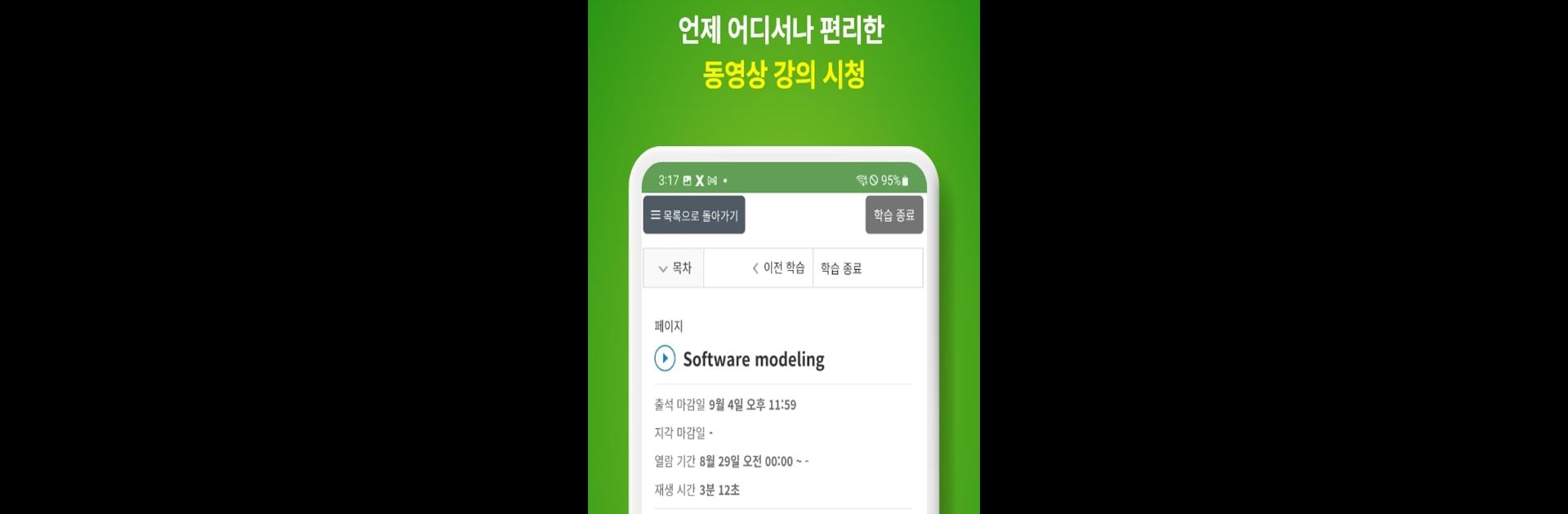Upgrade your experience. Try LearningX Student 2.0 (학습자 용), the fantastic Education app from Xinics Inc., from the comfort of your laptop, PC, or Mac, only on BlueStacks.
About the App
LearningX Student 2.0 (학습자 용) puts your university or institution’s online classroom right in your pocket. Built by Xinics Inc. for the Education space, this app is all about keeping students connected with their coursework—whether that’s checking assignments during breakfast, joining an online lecture on the go, or staying updated with the latest class discussions. If your school uses the LearningX LMS platform, you’ll find everything you need to keep up with your studies, in one place.
App Features
-
Mobile-Friendly Coursework
Watch your lectures, review materials, and check off lessons wherever you are. Don’t worry about being tied to a desktop—everything’s made for learning on your time. -
Smart Progress Tracking
Keep an eye on your attendance and how far you’ve gotten in each course. The app helps make sure you always know where you stand and what’s next on your to-do list. -
Assignment & Quiz Management
Get notified when homework, quizzes, or class discussions go live. Submit assignments, take quizzes, and review your scores, all without needing to log into a computer. -
Interactive Live Classes
Jump straight into live video lectures or virtual classrooms from your phone. No extra setup needed—just tap and you’re in. Great for days when you’re not at your desk. -
Direct Communication with Professors and Peers
Got a question or need feedback? Use the in-app messaging and discussion board features to keep in touch with your instructors and classmates, anytime. -
Personalized Course Organization
Manage your current courses and customize how you see them. Switch between layouts and display options to make your home screen work for you. -
Instant Notifications
Never miss a deadline or class update. The app sends you push notifications for upcoming assignments, newly posted materials, or important announcements. -
Access & Download Lecture Materials
View course resources on your phone and download what you need to keep learning even when you’re offline. Handy for spotty WiFi or study sessions off campus.
It also works with platforms like BlueStacks if you want to study from your PC.
BlueStacks gives you the much-needed freedom to experience your favorite apps on a bigger screen. Get it now.