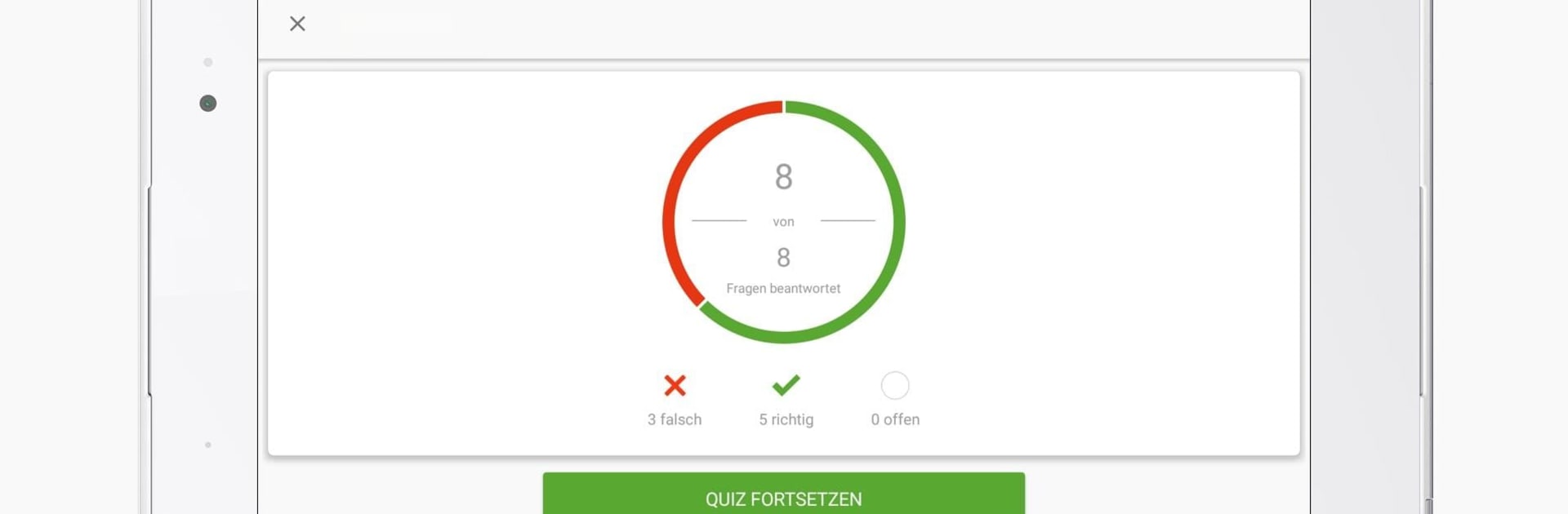What’s better than using Lecturio Online Kurse für Medizin, Jura & Karriere by Lecturio GmbH? Well, try it on a big screen, on your PC or Mac, with BlueStacks to see the difference.
Lecturio is one of those apps that makes studying a lot more manageable, especially for anyone working through medicine, law, or business courses. It’s packed with a crazy amount of video content — way more than expected — and there’s something for students, professionals, or just about anyone wanting to brush up on career stuff. The interface is really straightforward. Watching lectures feels smooth, and you can easily speed up or slow down the videos, which is nice if someone’s talking a little too fast (or slow). Switching between audio and video is possible, so it doubles perfectly as a podcast when you’re out and about.
One thing that’s neat is how flexible it is. Courses run offline, and stuff gets automatically synced between phone, tablet, and computer, which comes in handy when using it on PC through BlueStacks. There are built-in quizzes, note-taking options, and even progress tracking, so it’s easy to stay on top of what’s done or what’s left. Plus, once a course finishes, it hands out certificates, and there are a bunch of free videos to try without paying. Not just full-on lectures, either — lots of extra materials and slides are thrown in. For anyone prepping for exams or just wanting to fill in gaps (especially in law, med, or project management), it doesn’t feel like a chore to use. The login is quick, options like Google or Facebook are supported, and reminders keep things on track without being annoying.
Switch to BlueStacks and make the most of your apps on your PC or Mac.