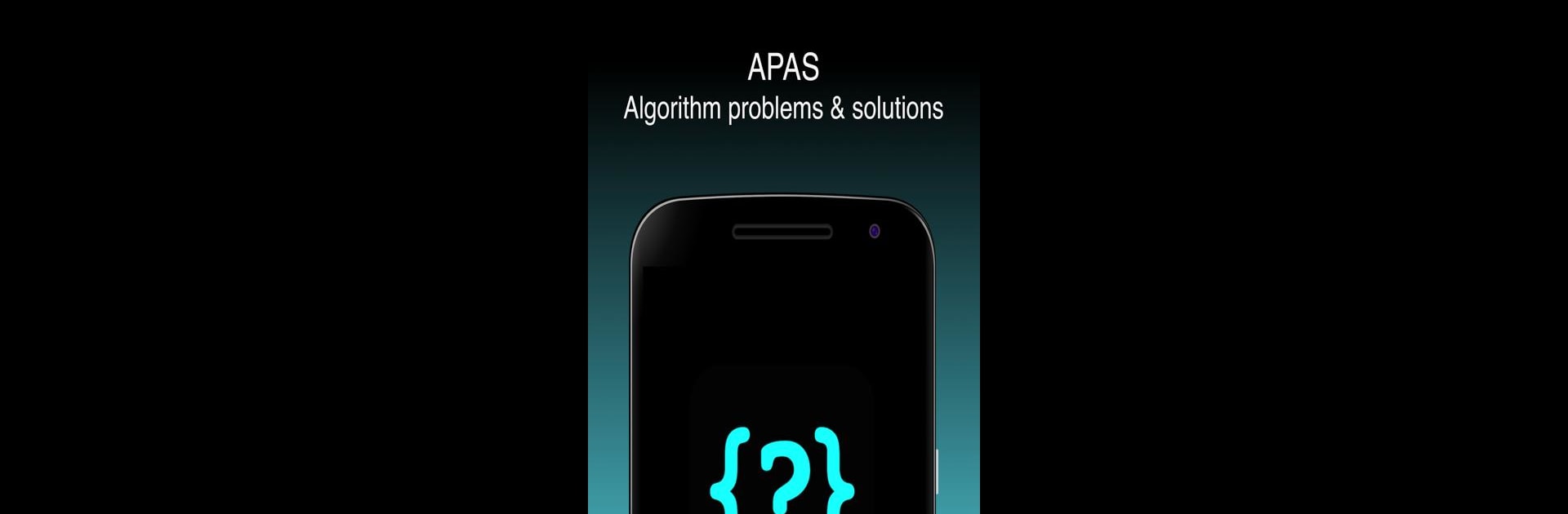Let BlueStacks turn your PC, Mac, or laptop into the perfect home for Leetcode Algorithm Coding + AI, a fun Education app from FreeTymeKiyan.
About the App
Leetcode Algorithm Coding + AI by FreeTymeKiyan is all about helping you get ready for those tricky coding interviews, wherever you are. Whether you’re trying to brush up on your data structures, practice algorithms on the fly, or just want some extra confidence before the big day, this Education app’s designed to make studying way less stressful. It packs smart AI coaching, hundreds of real interview-style questions, and handy features right into your pocket—or you can pull it up on BlueStacks for a bigger workspace.
App Features
-
Huge Bank of Coding Problems
Looking for variety? Dive into over 400 real Leetcode challenges covering everything from algorithms to system design. Questions are neatly sorted by difficulty, topic, or even by company if you want to target your prep. -
AI-Powered Coaching
Not sure how to approach a solution? Let the built-in AI break down code step-by-step, walk you through time and space complexity, or even help you translate between programming languages. Explanations are in clear English—no jargon overload. -
Easy-to-Read Solutions
Each problem comes with syntax-highlighted code and line numbers so you can really see what’s going on. Expand screens for focus mode and check out full explanations without fumbling around. -
Spaced Repetition Reminders
Got a memory like a sieve? There’s adaptive review tracking built in, so you can revisit problems at the right time and actually remember what you’ve practiced. -
Mock Interview Mode
Amp up your prep with timed quizzes that mimic the pressure of a real coding interview. Great for seeing where you stand and where to focus next. -
Custom Notes and Bookmarks
Want to jot down a quick reminder or save a gnarly problem for later? Just mark it or leave yourself a note—super helpful when you’re revisiting tough questions. -
Smart Search Functionality
Instantly pull up any question by name or ID—no endless scrolling required. -
Organized Categories
Problems are sorted not just by topic, but also by company and level. Whether you’re aiming for a big tech company or just want to master binary trees, it’s easy to find what you need. -
Night Mode
There’s a dark theme to keep those eyes comfortable during late-night study sessions (and it’s a bit kinder to your battery, too). -
Offline Access
Practice coding on the go—even without WiFi. All problems and explanations are fully available offline. -
Regular Content Updates
New Leetcode problems are added regularly, and you’ll get notified whenever fresh questions are dropped. -
Intuitive, Clean Layout
The interface is simple: clear problem statements, one-click access to Java code, and nothing between you and your study session.
If you’re serious about coding interview preparation or just want a smooth algorithm learning app experience, Leetcode Algorithm Coding + AI is a handy sidekick. And if you want even more screen space, you can always use it on BlueStacks.
Ready to experience Leetcode Algorithm Coding + AI on a bigger screen, in all its glory? Download BlueStacks now.