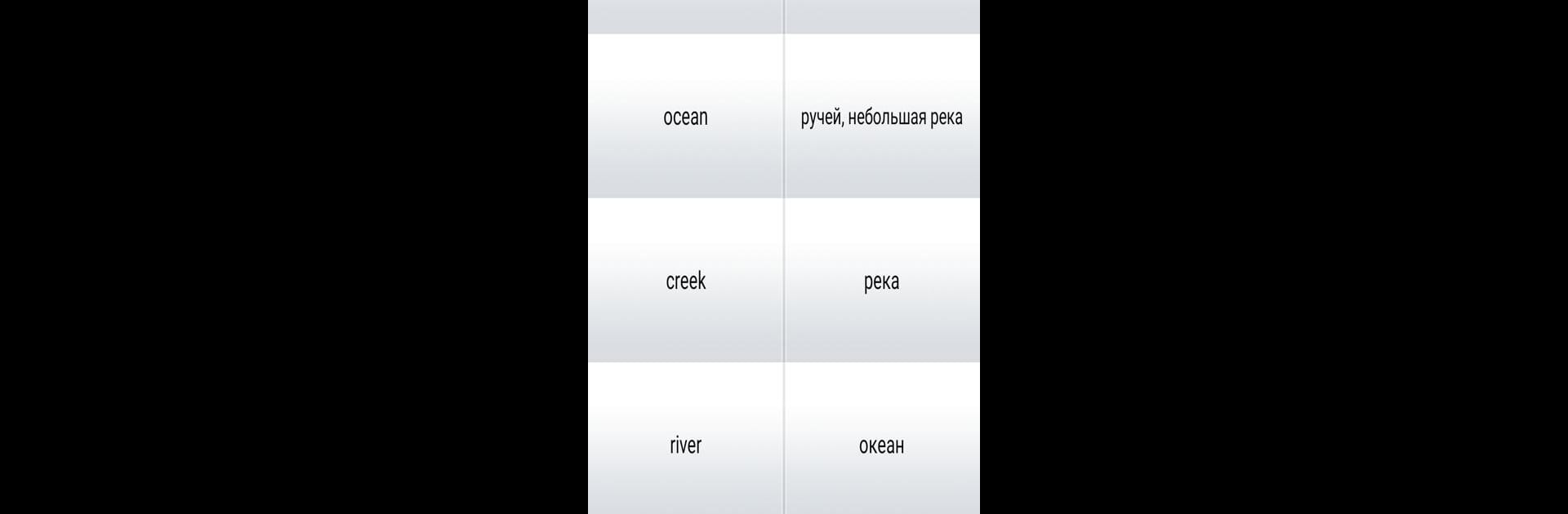Get freedom from your phone’s obvious limitations. Use Урок Слов, made by Alexander Kondrashov, a Education app on your PC or Mac with BlueStacks, and level up your experience.
So, Урок Слов is this language learning app that puts a big focus on actually remembering words, not just quickly skimming through vocab lists and forgetting everything next week. On PC with BlueStacks, the whole thing feels pretty organized and direct — it’s not flashy or game-like, but it means business about helping users remember words for real. What makes it different is the way everything’s grouped and sorted: instead of just random word lists, it sorts words into a bunch of neat categories and levels, like there’s a sort of digital shelving system. It’s like, every word gets slotted into its own “code” — so when you’re trying to remember later, your brain has these built-in pathways.
The app does a good job of mixing up how it teaches each word, depending on how well someone already knows it. There are matching games, translation exercises, and typing practice, and the exercises keep changing as words get more familiar, so there’s some natural progression. It deals with pronunciation, spelling, and examples too, so it covers all the angles. If users mess up, there’s instant feedback — the app doesn’t hide when a word isn’t learned yet, and actually tracks the progress, so it’s pretty clear where the weak spots are. People learning English can use ready-made dictionaries, and everything’s broken up into smaller groups, so nobody gets totally lost in endless lists. There’s even this thing where users can build their own flashcard sets and share them with others, which is handy if they want to focus on certain topics. Compared to the usual “drill and forget” vocab apps, this one takes the memorization part seriously, and on a bigger PC screen with BlueStacks, sorting and reviewing all the words is actually easier than on a tiny phone.
Eager to take your app experience to the next level? Start right away by downloading BlueStacks on your PC or Mac.