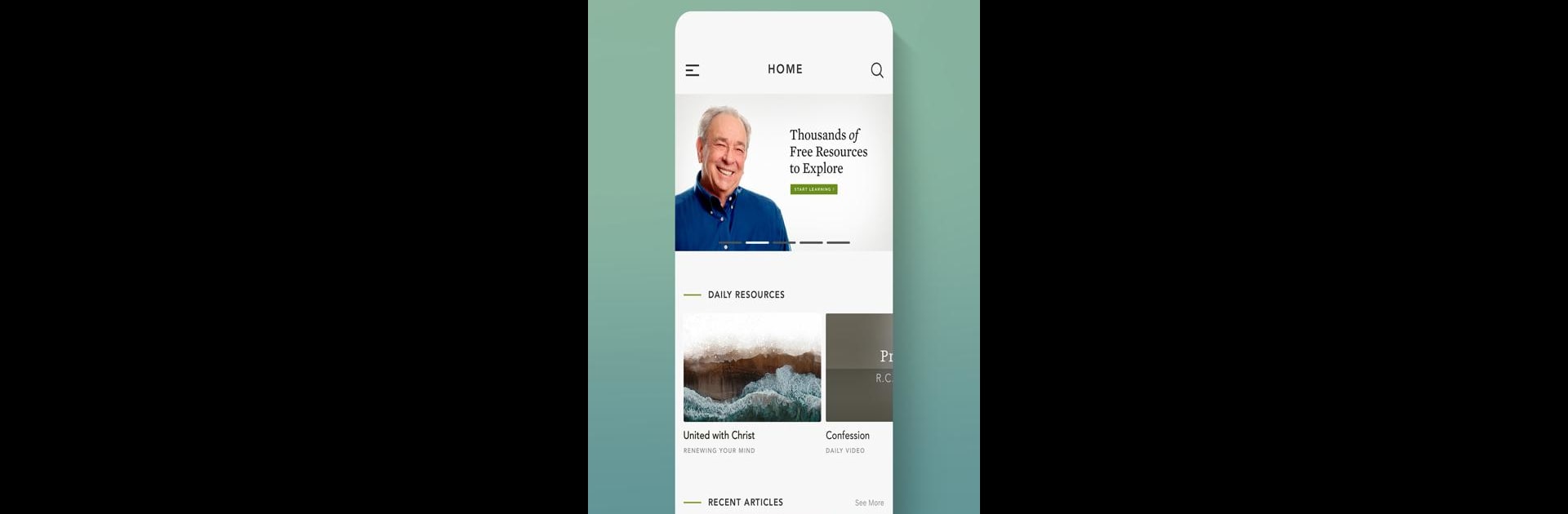Multitask effortlessly on your PC or Mac as you try out Ligonier Ministries, a Education app by Ligonier on BlueStacks.
About the App
Looking for a simple way to stay grounded in trustworthy, biblical teaching? The Ligonier Ministries app brings an enormous library of articles, videos, podcasts, and more right to your screen, no matter where you are. Dive in for a variety of resources from favorite teachers and authors—including Dr. R.C. Sproul—that fit into your daily routine, whether you’re on the go or relaxing at home. Want a handy education companion on your phone—or even through BlueStacks on a bigger screen? This app has you covered.
App Features
-
Wide Variety of Content
Get access to thousands of resources: from devotional readings and daily teaching videos to sermons, articles, and podcasts—there’s something for every season and question. -
Easy Browsing by Topic, Teacher, or Passage
Looking for something specific? Sort or search by subject, Scripture passage, or your preferred speaker so you find just what you need, faster. -
Podcast and Audio Hub
Enjoy Ligonier’s full podcast library, plus the “Renewing Your Mind” broadcast—stream episodes right inside the app, or download them to listen offline. -
Daily Devotionals and Teaching Series
Start your day with a quick devotional or dig in to one of the 50+ free teaching series. Options for quick insights or deep dives, depending on what you’re in the mood for. -
Conference Messages and Curated Collections
Missed a conference? Catch up on all the best talks, and explore hand-picked collections that make it easy to keep learning. -
Offline Access and Casting
Download your favorite resources for those no-signal moments, or cast content straight to a connected device for group viewing. -
Personal Library
Log in to access your purchased study guides, ebooks, and teaching series so your materials are always close at hand. -
Stay Notified
Get gentle reminders for new teaching releases or ministry updates so you never miss a thing.
With Ligonier Ministries, quality education is always a tap away—on the go, at home, or even on your desktop through BlueStacks.
Big screen. Bigger performance. Use BlueStacks on your PC or Mac to run your favorite apps.