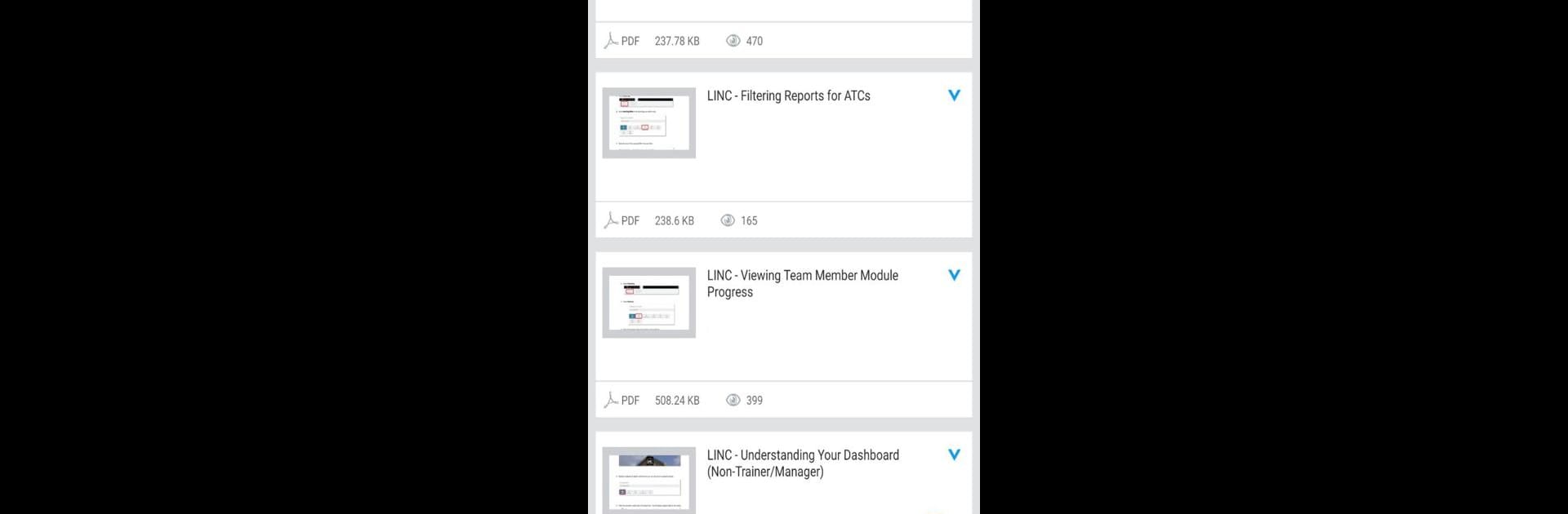Why limit yourself to your small screen on the phone? Run LINC – Chili’s® Grill & Bar, an app by Schoox, Inc., best experienced on your PC or Mac with BlueStacks, the world’s #1 Android emulator.
About the App
LINC – Chili’s® Grill & Bar is built for Chili’s team members who like to keep things simple and organized while staying in the loop at work. Whether you’re looking to pick up new skills, catch the latest company updates, or watch training videos on the go, this app puts everything Chili’s-related right in your pocket. The interface is straightforward and easy to get around—no need to worry about missing out on info, even when you’re on a break.
App Features
- Training at Your Fingertips: Access job-related learning materials whenever you need them. Perfect for brushing up on skills right before your shift or learning something new.
- Company Communications: Stay updated without digging through emails. Catch announcements, updates, and important news straight from Chili’s, all in one spot.
- Broadcast Videos: Watch training clips, updates, and more—right from your phone or tablet. Videos load quickly, so you’re not stuck waiting.
- Smooth Experience Across Devices: Whether you’re using a phone or a tablet, the app adapts for a seamless experience—no glitchy layouts or pinching to zoom.
- Secure Login: Only Chili’s team members with a valid HotSchedules username and password can access the content, keeping everything secure and private.
- Flexible Access: Don’t want to use your own device? That’s totally fine; other options are available through your manager. Just use the app when it’s convenient for you.
- Wi-Fi Friendly: The app works great over Wi-Fi, which helps you save on your mobile data plan.
If you’re a Chili’s team member, using LINC – Chili’s® Grill & Bar on BlueStacks can also give you a bigger screen for watching videos or completing training, whenever you’re working from a PC.
Big screen. Bigger performance. Use BlueStacks on your PC or Mac to run your favorite apps.