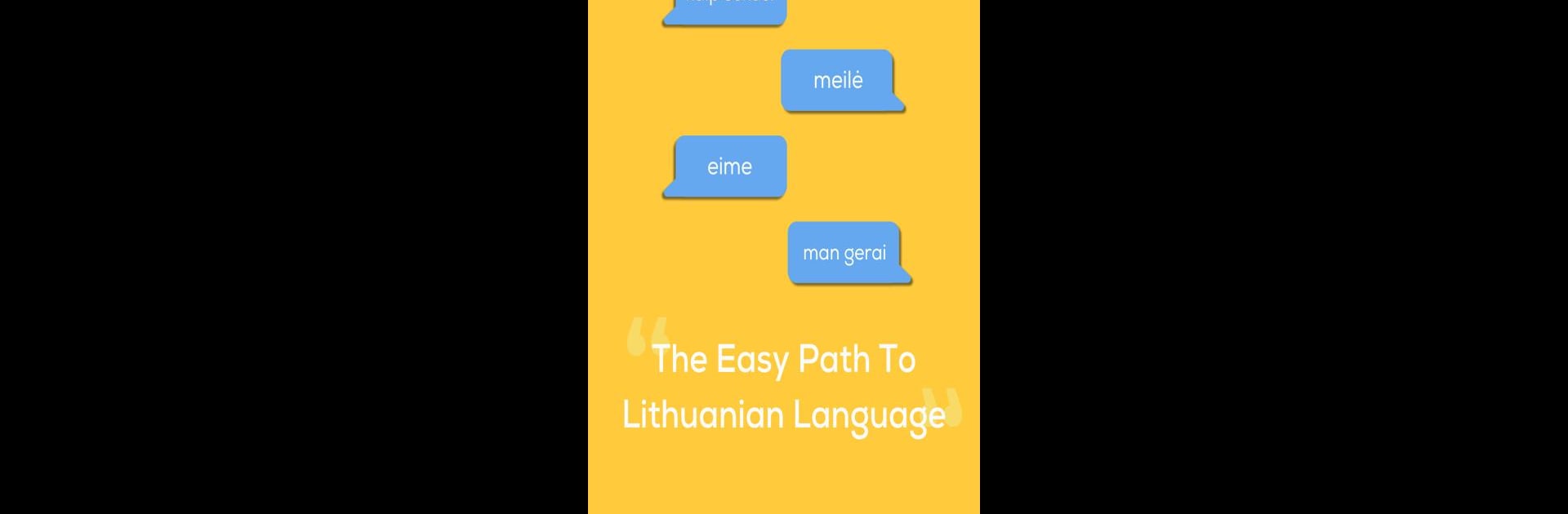Multitask effortlessly on your PC or Mac as you try out Ling: Learn Lithuanian, a Education app by Ling Learn Languages on BlueStacks.
Ling: Learn Lithuanian feels like one of those apps that actually pays attention to making language learning less of a chore. It’s full of these quick lessons – easy to fit in whenever there’s a spare minute, whether on a phone or jumping in on PC with BlueStacks. The thing that stands out right away is how natural the language sounds, with audio from real Lithuanian speakers instead of robotic voices. There are all kinds of lessons, too. Someone wanting to travel, do business, or just chat with friends could find something useful right from the start.
The practice doesn’t just stop at reading or tapping choices, either. Ling covers speaking and listening, making users try out pronunciation, which gets checked by the app itself. That speech recognition bit actually makes a difference if someone’s aiming to say things clearly. More than 200 lessons are packed in, so it’s not like the content dries up after a week. The app even works when offline if lessons are downloaded, which can be handy for long flights or just to avoid distractions.
There’s a bunch of small cultural notes tucked in, which goes beyond simple phrases and lets users get a feel for the context and manners in Lithuanian culture. Writing gets some focus, too, so it’s not all just talking. The subscription stuff is there if anyone wants to unlock everything, but the overall mix of activities keeps things from getting repetitive. On PC, with a bigger screen and maybe a real keyboard, flipping through lessons with BlueStacks makes practicing even more comfortable for some people. It just feels designed to actually help users make real progress, not just mindlessly repeat words.
Eager to take your app experience to the next level? Start right away by downloading BlueStacks on your PC or Mac.