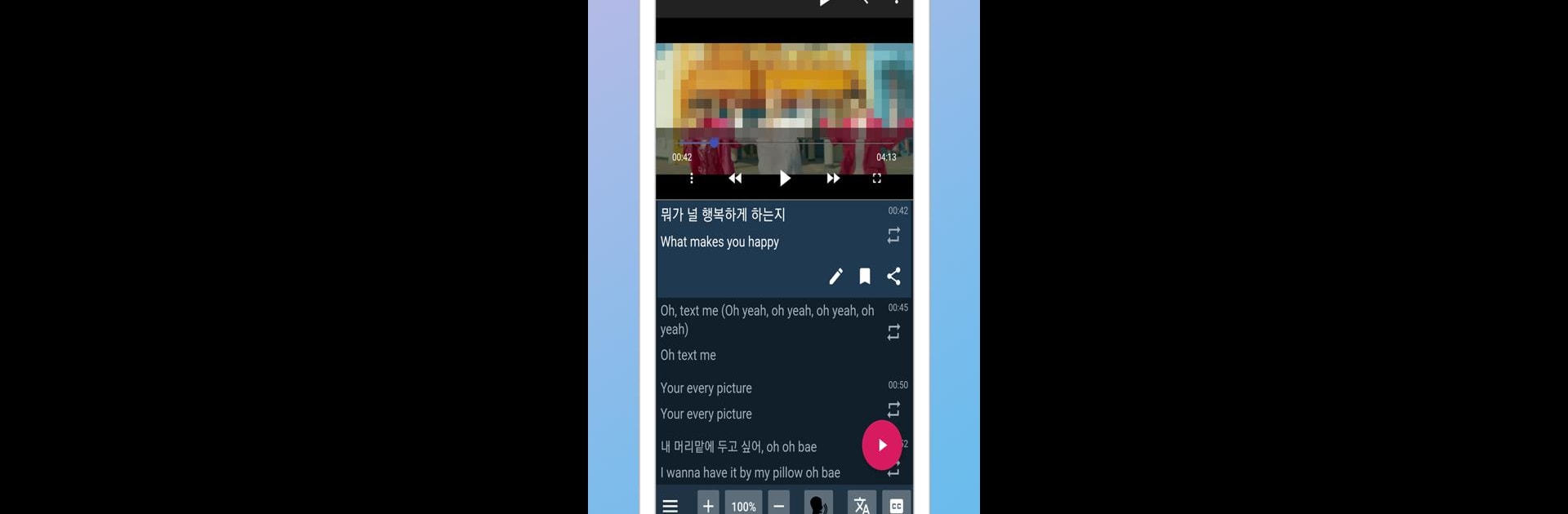Let BlueStacks turn your PC, Mac, or laptop into the perfect home for LingoTube dual caption player, a fun Education app from 주식회사 스프링워크.
About the App
Ever catch yourself trying to watch foreign videos and wish you had subtitles in two languages at once? That’s what LingoTube dual caption player, from 주식회사 스프링워크, is all about. This Education app makes it so much easier to follow along as you learn new languages—whether it’s English, Spanish, Korean (yes, all those K-pop videos), French, German, or more. No need to juggle apps or guess what’s going on. LingoTube brings a smooth, flexible way to study with videos, all in one place.
App Features
-
Dual Subtitles
Watch your favorite videos with two sets of captions—one in the language you’re learning, one in your native language. It’s perfect if you’re tired of swapping back and forth. -
Custom Subtitle Modes
Switch how subtitles show up based on your comfort level. Want to challenge yourself? Do all in the new language. Need a little help? Show both. There’s even a mode to cycle through these for practice. -
Works with Streaming & Video Files
Stream straight from popular sites or load your own video files with subtitles (it works with formats like SRT and SMI). Good news for people with huge media folders. -
Learning Catalogs
Not sure what to watch next? LingoTube offers handpicked video catalogs for learners in English, Korean, Spanish, and Japanese. -
Playback Controls
Slow things down or speed them up to match your pace. You can loop tricky sections too, using the AB repeat and practice mode (listen, repeat, nail it). -
Subtitles Toolkit
Edit subtitles as you go, bookmark lines you want to come back to, or even merge two lines together for those fast TED talks where everything blurs. -
Translation and Dictionary Integration
Need a quick translation or want to look a word up? LingoTube connects with translation tools and dictionaries (just make sure you have the right third-party app handy). -
Automatic Subtitle Rewind
Whenever you pause, the video jumps back to the start of the current line—handy for reviewing what just flashed by. -
Google Translated Subtitles
If human-made subs are missing, you can pull up automatic translations, so you’re never left guessing.
For an even smoother experience with longer study sessions, using LingoTube dual caption player through BlueStacks makes video playback and subtitle editing on your PC more comfortable.
Ready to experience LingoTube dual caption player on a bigger screen, in all its glory? Download BlueStacks now.