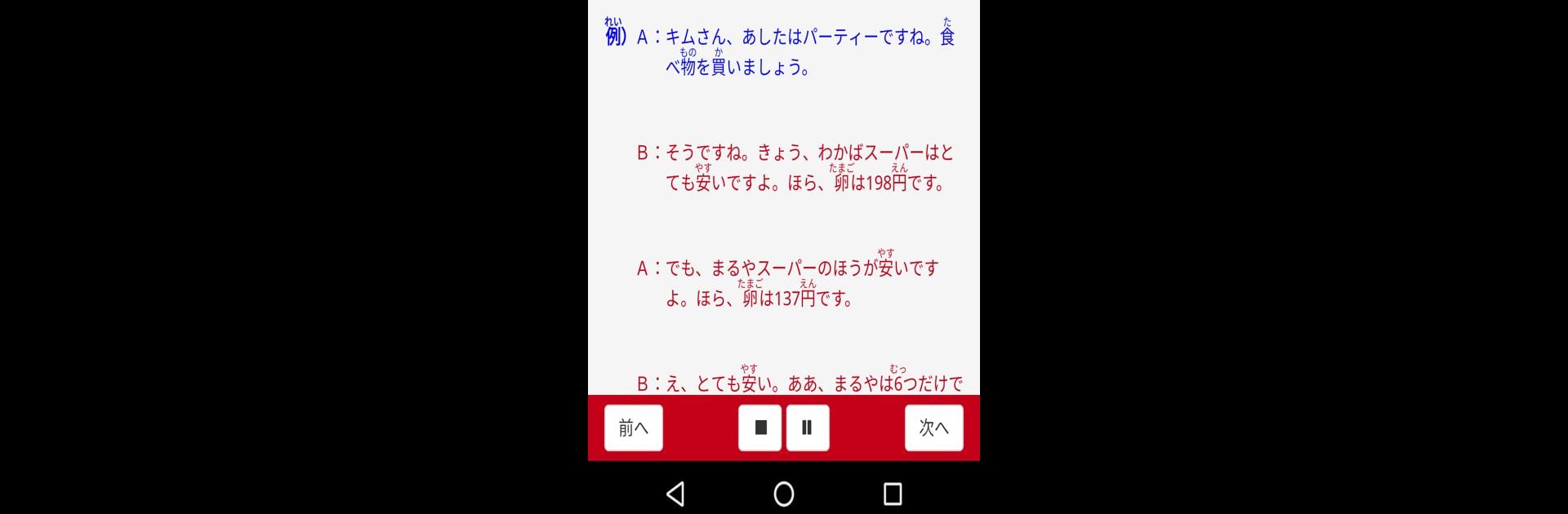Multitask effortlessly on your PC or Mac as you try out Listening Tasks 25 Minna 1, a Education app by InPeria on BlueStacks.
About the App
Ever wish learning Japanese could feel a bit more approachable? Listening Tasks 25 Minna 1 by InPeria brings you right into familiar classroom territory, letting you practice listening skills at your own pace. Perfect for anyone starting out, this Education app hands you access to all the audio you’d find in the textbook’s original CD, making Japanese listening practice easy and accessible wherever you are.
App Features
-
Full Audio Library
Get every single listening track from the “みんなの日本語初級Ⅰ 第2版 聴解タスク25” series—no need to scramble around for separate CDs or files. -
Structured by Lessons
The app covers 25 clearly organized lessons, so you can work through them one at a time or hop to whichever chapter you’re focused on. -
Learn at No Cost (Audio Only)
Jump right in and listen to the complete audio material for free, perfect for brushing up on speaking and listening comprehension without any up-front fees. -
Optional Script Access
Want to check the script while you listen? There’s an option to unlock script displays for a small fee—handy for following along or clearing up anything that had you stumped. -
Portable and Flexible Practice
Whether you’re on your phone or using BlueStacks on a larger screen, you can train your ear to real Japanese conversation anytime it suits your routine.
Big screen. Bigger performance. Use BlueStacks on your PC or Mac to run your favorite apps.