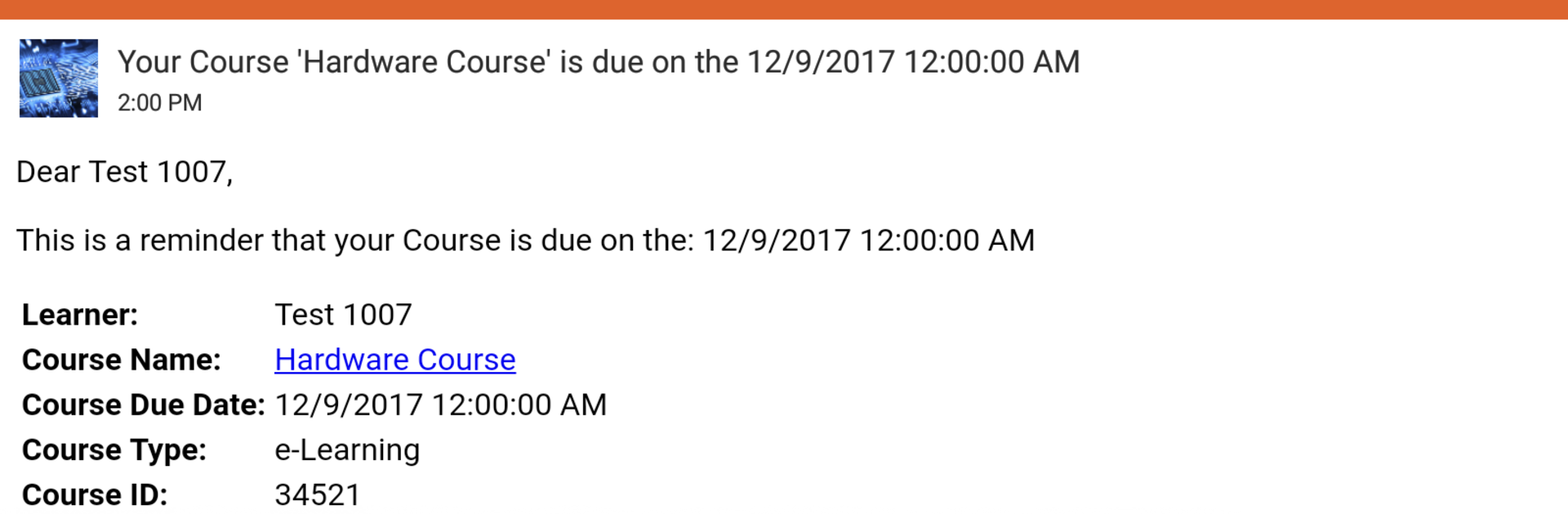Why limit yourself to your small screen on the phone? Run LMS365, an app by Elearningforce International, best experienced on your PC or Mac with BlueStacks, the world’s #1 Android emulator.
LMS365 feels like a clean little hub for training, not flashy, just focused on getting through courses without hassle. The app shows everything a learner is enrolled in, with clear buckets for what is completed, what is in progress, and what has not started yet. It is easy to jump back into a module, watch a lesson, or tick off another quiz. On a PC through BlueStacks it works nicely, since the bigger screen makes long readings and videos easier, and the keyboard helps when filling out forms or searching inside course lists.
The standout bit is the offline player. It lets users download SCORM packages, the standard HTML5 type that most training uses, and finish the course without any internet. That is great for a commute or a flight. Progress saves locally and, once back online, everything syncs up and the checkmarks follow along. No weird plugins, no fuss. It is not trying to be a social network or a classroom simulator. It just lines up the lessons, keeps track of where someone left off, and gets out of the way. For people who need to stay on top of company training or certification modules, it does the job. Load it on BlueStacks if a laptop setup is more comfortable, then move back to the phone later, the sync keeps it consistent.
Switch to BlueStacks and make the most of your apps on your PC or Mac.