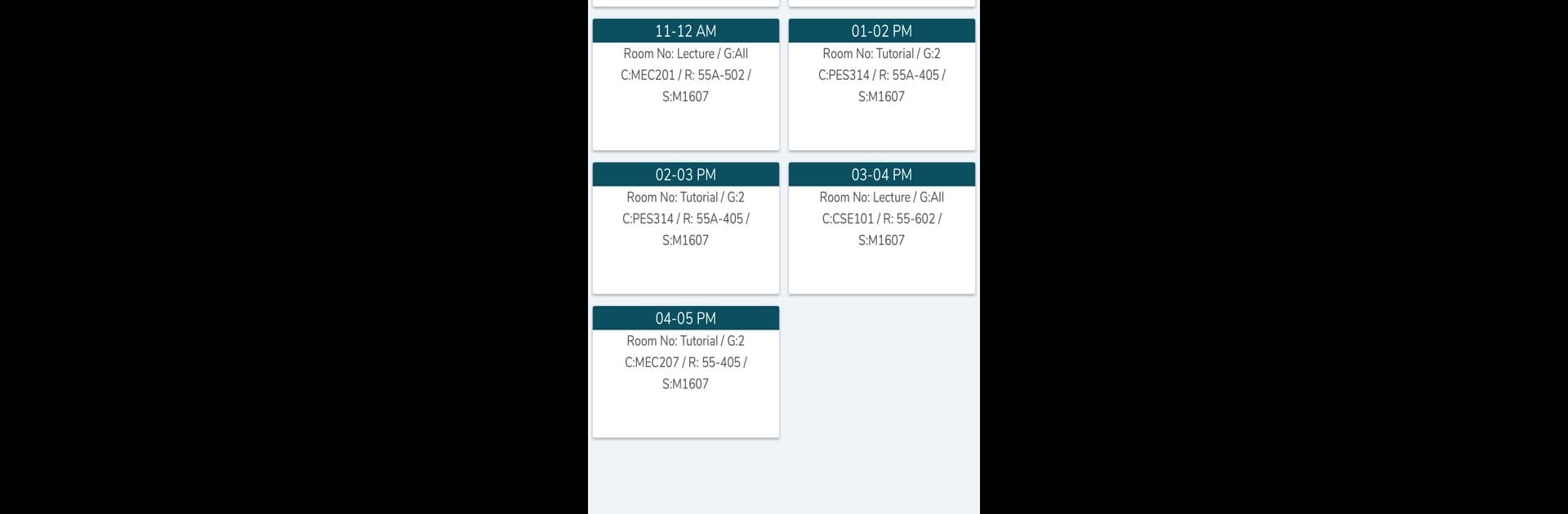Let BlueStacks turn your PC, Mac, or laptop into the perfect home for LPU Touch, a fun Education app from Lovely Professional University.
About the App
LPU Touch brings campus life and academics right to your fingertips, putting everything you need from Lovely Professional University in one super handy place. Whether you’re a student juggling classes or a staff member keeping tabs on work, this app makes sure your university world is organized and easily accessible. Expect a smooth, user-focused experience that helps you stay in the loop—no matter where you are.
App Features
-
Quick Attendance Updates
Check your attendance status whenever you want, whether you’re a student or staff. No more guessing—just open the app and get the info instantly. -
Marks, Results & CA Details
Get all your academic scores and results in one spot. CA details and end results are always within reach. -
Personalized Timetables
View your daily or weekly timetable—even changes or makeup sessions—and never skip a beat. -
RMS Requests
Logging RMS requests and checking their status is easy, letting you handle academic or administrative needs without the usual paperwork hassle. -
Salary & Leave Management (Staff)
If you’re on the staff, tracking your salary details, submitting leave requests, checking approval status, or even canceling leave is all possible from your phone. -
Routine Task Tracker
Stay on top of pending tasks, see official announcements, and keep up with messages—so nothing gets overlooked. -
Fee Status & Seating Plans (Students)
Students can check outstanding fee status or find their seating plan for exams, making last-minute surprises less likely. -
Appointment Scheduling
Book appointments online with ease, whether for academic or support services—no line-ups required. -
Gallery Access
Browse through university event photos and memories anytime you want. -
Expense Management
Staff can manage routine expenses right in the app, so there’s less paperwork and more convenience. -
Works on BlueStacks
For those who prefer a bigger screen, LPU Touch also runs smoothly on BlueStacks for an even more comfortable experience.
Perfect for everyone in the LPU community who wants quick, direct access to campus life, LPU Touch makes staying connected and organized much simpler.
BlueStacks gives you the much-needed freedom to experience your favorite apps on a bigger screen. Get it now.