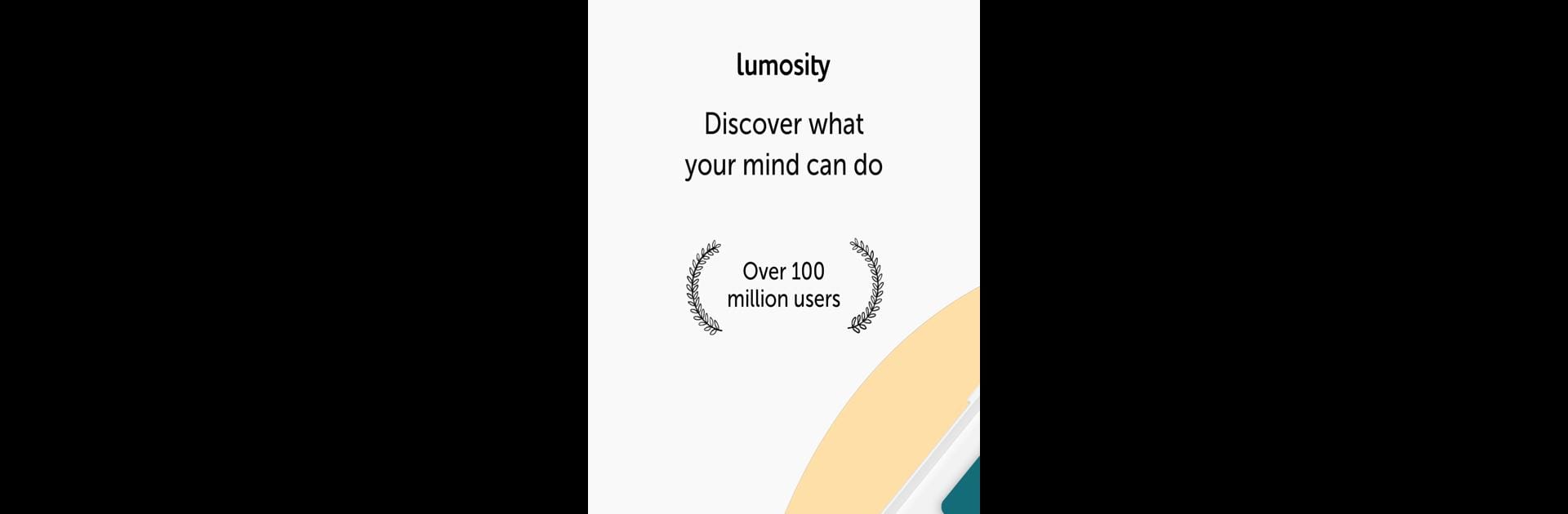Let BlueStacks turn your PC, Mac, or laptop into the perfect home for Lumosity: Brain Training, a fun Education app from Lumos Labs, Inc..
About the App
Looking for a way to keep your mind sharp and entertained? Lumosity: Brain Training, created by Lumos Labs, Inc., brings brain games, puzzles, and challenges all in one spot. Whether you want to boost memory, think on your feet a little faster, or just love tackling mental puzzles, this Education app offers something to stretch your cognitive abilities every day. Expect a mix of engaging mini-games and personal progress tracking right from the get-go.
App Features
-
Quick Fit Test
Begin with a quick, free 10-minute Fit Test. It’ll set your starting point and give you a peek at how your brain compares to others your age. -
Wide Variety of Games
Over 40 unique activities keep things fresh—think memory puzzles, speed games, logic exercises, and more. There’s always something new to try. -
Personalized Workout Modes
The app curates daily brain workouts just for you, adjusting based on your interests, skills, and training patterns. Some days it’s all about numbers; other times, it’s more wordplay or reasoning games. -
Insights Into Your Progress
Get straightforward feedback on your strengths and spots for improvement along the way. See detailed stats after each session, so you know exactly where you’re growing. -
Research-backed Game Design
The mini-games aren’t just fun—they’re developed with scientists and researchers to challenge specific cognitive skills. You’ll exercise flexibility, reasoning, problem-solving, and more. -
Multiple Languages
Lumosity: Brain Training is available in several languages. Just set your device to your preferred language if English isn’t your top choice. -
Built for Consistency
Little reminders and personalized challenges nudge you to keep up with daily training. Easy to stick with, even on the busiest days. -
Works Smoothly with BlueStacks
If you prefer thinking on a bigger screen, the app runs seamlessly on BlueStacks, making those puzzles and stats a breeze to see and play. -
Premium Features Available
For those who want deeper insights and tailored challenges, there’s a Premium option. This unlocks more details about your brain training and offers extra tips to help up your game accuracy and strategy.
Big screen. Bigger performance. Use BlueStacks on your PC or Mac to run your favorite apps.