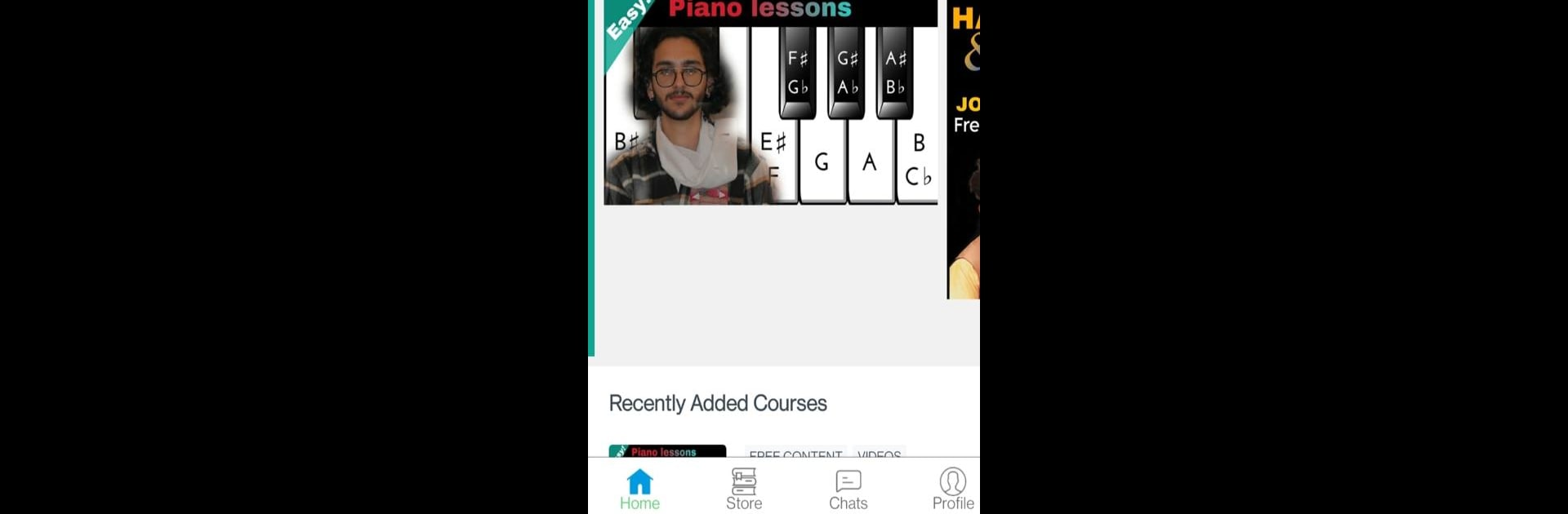Get freedom from your phone’s obvious limitations. Use Muusic Academy Chandigarh, made by Education Barney Media, a Education app on your PC or Mac with BlueStacks, and level up your experience.
About the App
Muusic Academy Chandigarh is your go-to place for folks eager to learn guitar, piano, or the harmonium, no matter if you’re just getting started or already know your chords. The app offers a mix of lessons, practice tools, and music theory, all bundled together to help you explore music in a way that fits your pace. Expect a hands-on learning experience designed to make the process both fun and approachable.
App Features
-
Step-by-Step Instrument Lessons
Jump into guided tutorials for guitar, piano, and harmonium. Each lesson breaks things down in a clear, straightforward way, so you won’t feel lost even if you’re totally new. -
Music Theory Made Simple
Pick up the essentials of music theory—scales, chords, key signatures—without feeling overwhelmed. The explanations are straightforward, and you’ll see how theory connects to your everyday playing. -
Practice Tools & Exercises
Sharpen your skills with interactive exercises and practice tracks. Whether you want to nail a tricky chord change or get your rhythm down, you can practice right inside the app. -
Song Library Across Genres
Browse and play a variety of songs spanning different styles and genres. There’s something for everyone, from classic melodies to recent hits. -
Feedback While You Play
Get instant feedback as you practice. The app listens to your playing and helps you spot areas to improve, making learning more rewarding. -
Create Your Own Melodies
Experiment with composing original tunes using the built-in tools, and hear your ideas come to life in just a few taps. -
Learning, Your Way
Go at your own pace—review lessons, revisit exercises, or skip ahead if you’re feeling confident. It’s flexible so you can learn how you want.
Curious how this will look on a bigger screen? You can check out Muusic Academy Chandigarh using BlueStacks for an even richer learning experience.
Big screen. Bigger performance. Use BlueStacks on your PC or Mac to run your favorite apps.