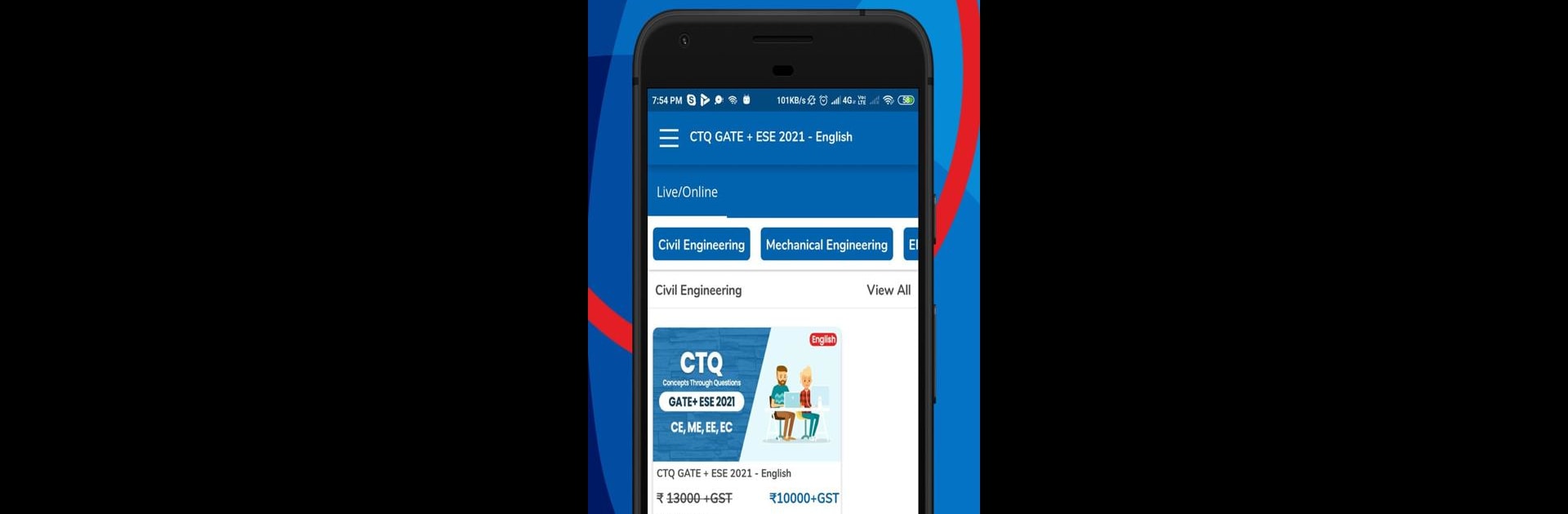Multitask effortlessly on your PC or Mac as you try out MADE EASY PRIME, a Education app by MADE EASY on BlueStacks.
MADE EASY PRIME is one of those apps that really aims to take the whole competitive exam prep process online, sort of like bringing a full coaching institute right to your laptop. It’s got courses for exams like CSE, ESE, GATE, SSC, banking, and all those other big ones. Anyone looking to prep for these will find a ton of content here — all taught by experienced teachers who actually know these exams inside out. The best part is, it mimics those in-person coaching sessions, just without the hassle of commuting or crowded classrooms. So if someone’s used to learning with a group, this feels familiar, just a lot more flexible.
The lectures feel organized, not too rushed, and always focused on breaking down the concepts so nothing gets glossed over. There are also those extra bits, like shortcuts, time-saving tricks, and practice questions that actually challenge students — not just the easy stuff. And if someone misses a class or wants to review, everything is recorded, which works nicely when watched on a bigger screen with BlueStacks. Doubts can be sorted during live lectures and there’s this upcoming plan for things like quizzes, e-books, notes, and even current affairs updates. It’s clear the people behind it put effort into making learning at home structured and not overwhelming. For anyone serious about competitive exam prep and wanting everything in one place, this feels like the digital version of a dedicated study center.
Ready to experience MADE EASY PRIME on a bigger screen, in all its glory? Download BlueStacks now.