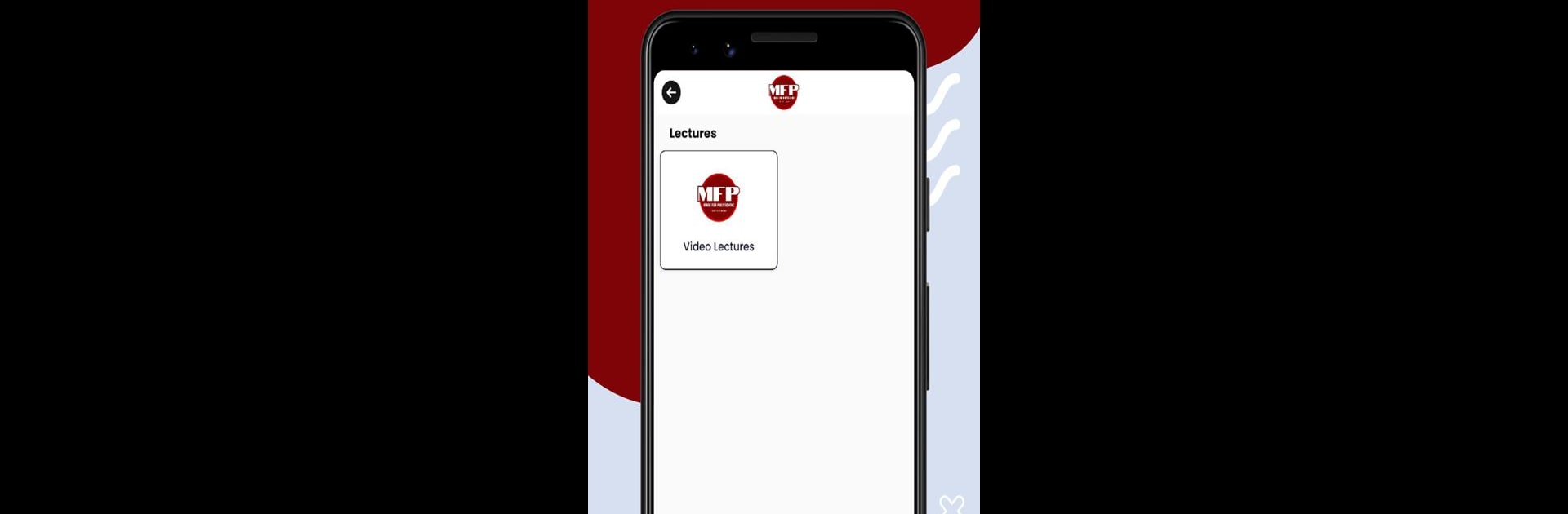What’s better than using Made for Polytechnic (MFP) by appx.co.in? Well, try it on a big screen, on your PC or Mac, with BlueStacks to see the difference.
About the App
Looking for an easy way to get ready for your polytechnic semester exams? Made for Polytechnic (MFP) makes preparing a lot less stressful. Whether you’re someone who likes to study at your own pace or needs a handy refresher right before a test, this app’s got you covered. Expect clean, well-organized lessons and practice material designed just for polytechnic students.
App Features
-
Straightforward Lessons
No more hunting through confusing textbooks—every topic is broken down into clear, bite-sized lessons so you can actually understand what you’re learning instead of memorizing. -
Practice Tests
Wondering if you’re ready for that big exam? Take a few quick practice tests inside the app to check your progress and pinpoint what needs more work. -
Semester-Based Material
Skip all the extra stuff. This app is all about what you need for your particular semester, making it simple to focus only on what really matters. -
Easy Navigation
With a super-simple layout, finding your subjects or flipping between topics is a breeze. You won’t waste time getting lost in menus. -
Handy for On-the-Go Reviews
Stuck waiting for the bus or chilling between classes? Pop open the app and sneak in a quick review session—no heavy books required. -
Works Great on Larger Screens
If you prefer to study with more room for your notes, you’ll notice that Made for Polytechnic (MFP) runs really well on BlueStacks, giving you a solid experience on your PC or Mac.
Developed by appx.co.in, it’s a handy tool for anyone serious about prepping smarter, not harder.
Switch to BlueStacks and make the most of your apps on your PC or Mac.