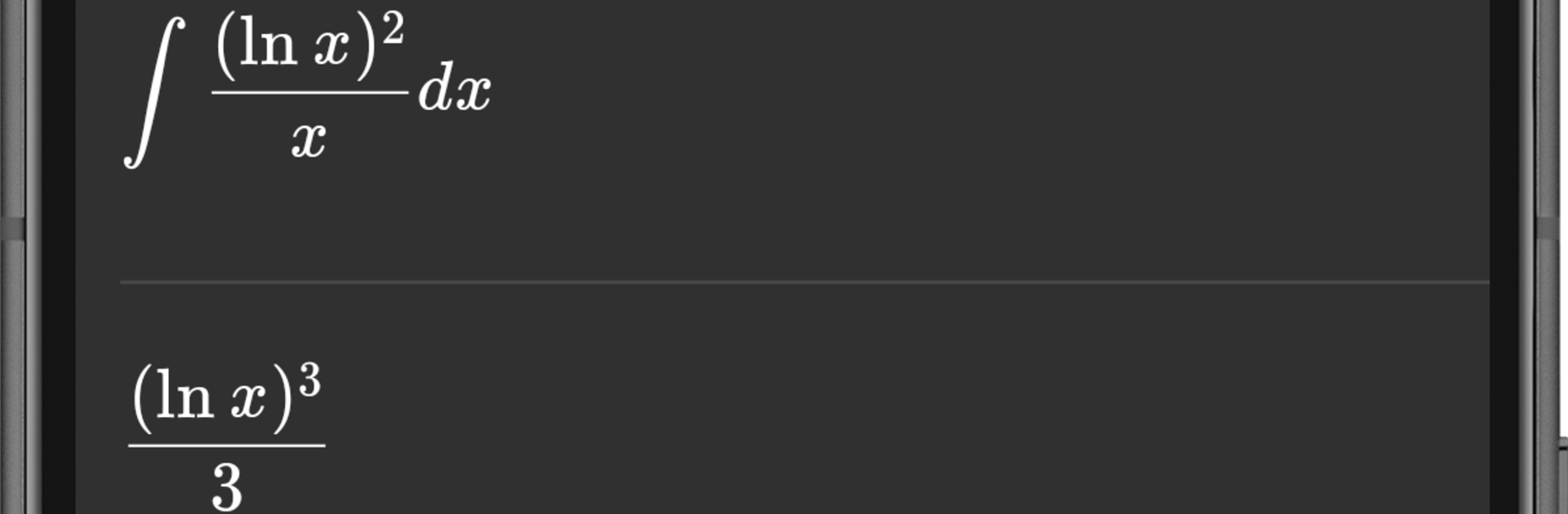What’s better than using MalMath: Step by step solver by MalMath-app? Well, try it on a big screen, on your PC or Mac, with BlueStacks to see the difference.
MalMath feels like a calm tutor that actually shows the work, not just the final number. Type in an integral, derivative, limit, trigonometry thing, logarithm, equation, or some algebra, and it breaks the solution into small steps with a short note on what is happening and why. It even handles linear algebra with matrices and vectors, plus function analysis, so domain, range, extrema, concavity, that sort of stuff. The steps are highlighted as it goes, so the eyes do not wander all over the page. There is a graph view too, which helps a lot when a problem is more than symbols on a line. On BlueStacks, the bigger screen and a real keyboard make the steps and graphs easier to read and edit, less pinching and dragging around.
What stands out is the practice generator. Pick a topic, pick a difficulty, and it throws fresh problems at the user, then shows the full working when needed. Solutions and graphs can be saved or shared, which is handy for homework checks or sending a quick example to someone else. It is made for students in high school and college, and honestly helpful for teachers and parents who want to verify a method without digging through a textbook. The app supports a bunch of languages like English, German, Spanish, Italian, French, Turkish, Albanian, Croatian, Arabic, Portuguese, Azerbaijani, Russian, and Japanese. The whole thing keeps a simple tone, just clean steps and clear graphs that make tough topics feel less heavy.
Switch to BlueStacks and make the most of your apps on your PC or Mac.