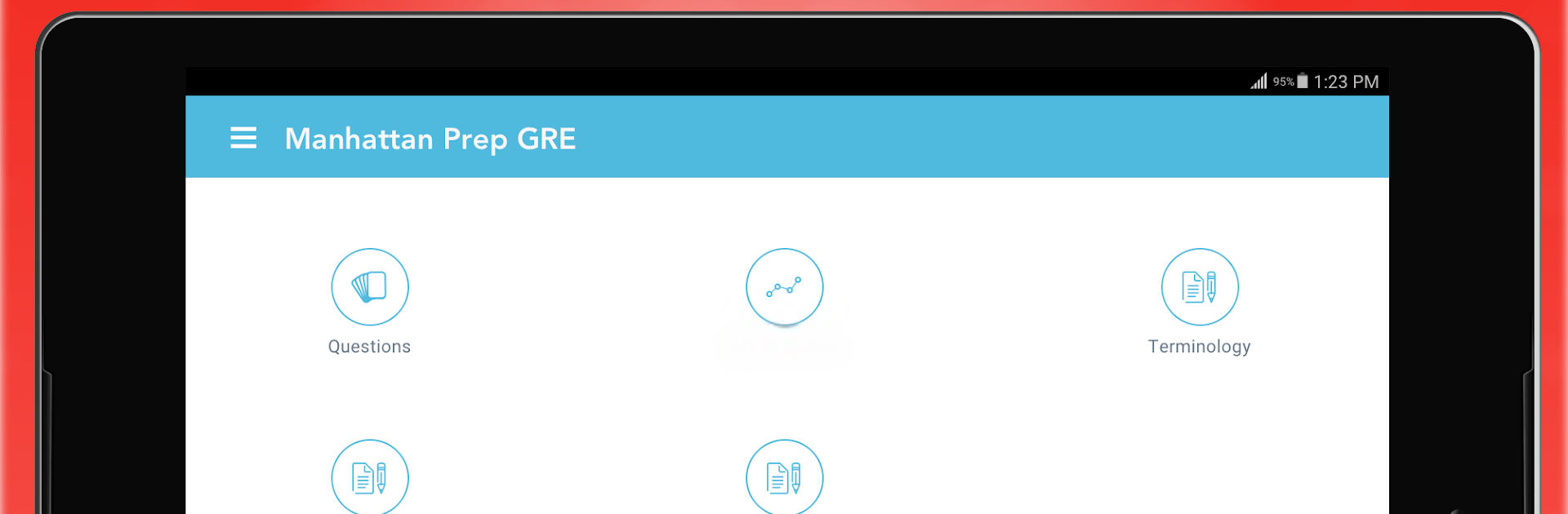Upgrade your experience. Try Manhattan Prep GRE Review, the fantastic Education app from Higher Learning Technologies Inc, from the comfort of your laptop, PC, or Mac, only on BlueStacks.
About the App
Getting ready for the GRE® can feel overwhelming, but Manhattan Prep GRE Review is all about making prep a little less stressful—and, honestly, a lot more convenient. Whether you’re on your lunch break, in between classes, or just hanging out at home, this app lets you study when and where it works for you. Built by Higher Learning Technologies Inc, it’s packed with tools and practice questions to help you really dig into what you need to know, right from your phone—or on BlueStacks, if you like having a bigger screen.
App Features
-
Huge Question Bank
With over 1,000 practice questions, there’s plenty here to keep you busy. Get comfortable with all kinds of GRE exam topics and question types. -
Vocabulary Power-Up
The app comes with 1,000 vocabulary words—split into 500 essentials and 500 advanced—so you can brush up on the ones that matter most without hunting down flashcards. -
Quizzes (and Custom Quizzes)
Tackle six ready-made quizzes, or mix things up by building your own. It’s great if you want to focus on specific areas or just want a quick challenge. -
Smart Feedback
Get instant feedback after each question or quiz, so you actually know where you’re doing well and where you need a bit more practice. -
Personalized Progress Tracking
Dive into your stats to see which sections are your strengths and which ones need some extra attention. -
All GRE Sections Covered
No need to jump between apps—study for Verbal Reasoning, Quantitative Reasoning, and Analytical Writing all in one spot. -
Handy Strategies
The app includes proven tips and study strategies to help you make sense of difficult concepts and squeeze the most out of your study sessions.
Using Manhattan Prep GRE Review on your phone—or through BlueStacks if you prefer working on a laptop—makes studying just that much simpler.
BlueStacks brings your apps to life on a bigger screen—seamless and straightforward.