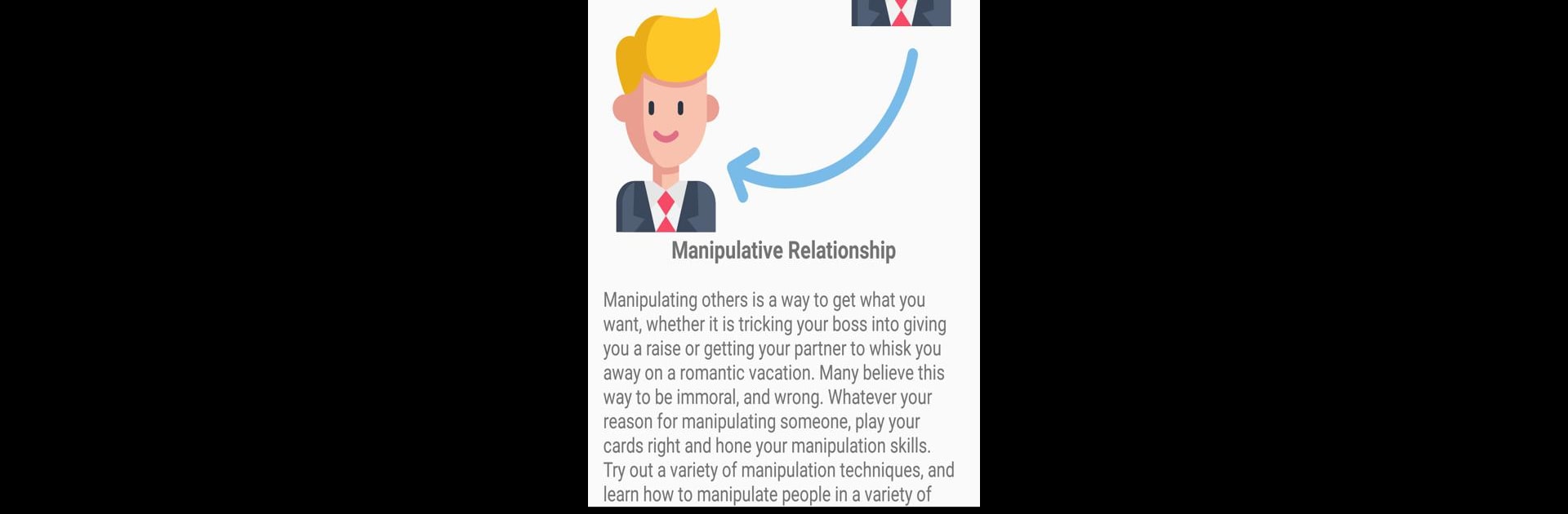Upgrade your experience. Try Manipulation and control, the fantastic Education app from RomanT. Apps, from the comfort of your laptop, PC, or Mac, only on BlueStacks.
About the App
Ever wondered what goes on behind the scenes when people sway opinions, nudge decisions, or pull off some clever persuasion? Manipulation and control opens up the world of influence, helping you spot the subtle moves we make all the time—sometimes without even noticing it. Whether you’re just curious or hoping to sharpen your skills, this Education app by RomanT. Apps gives you a front-row seat to the art of manipulation and the psychology behind it.
App Features
-
Everyday Tactics Made Simple
Get to know a range of manipulation techniques—broken down step by step—in ways that actually make sense. No confusing jargon, just examples you’ll recognize from real life. -
Learn to See Through the Tricks
The app doesn’t just show you how to use manipulation; it also clues you in on how to spot when someone’s trying their tricks on you, whether at work, in friendships, or at home. -
Scenarios for Practice
Check out different situations and challenges that have you thinking on your feet. Wondering how to talk your way into an upgraded hotel room or navigate a sticky conversation? There’s something here for nearly every setting. -
Quick Tips and Shortcuts
Not in the mood to scroll forever? The app serves up bite-sized insights so you can pick up helpful tricks fast—great for those who like learning on the fly. -
Accessible Anywhere
Whether you’re reading during a coffee break or running it on BlueStacks for a bigger view, it works where you want, when you want. No hassle. -
Designed for Curious Minds
No lecture-style lessons here—just honest, straightforward info for anyone who wants to get a little wiser about subtle social moves.
Ready to experience Manipulation and control on a bigger screen, in all its glory? Download BlueStacks now.