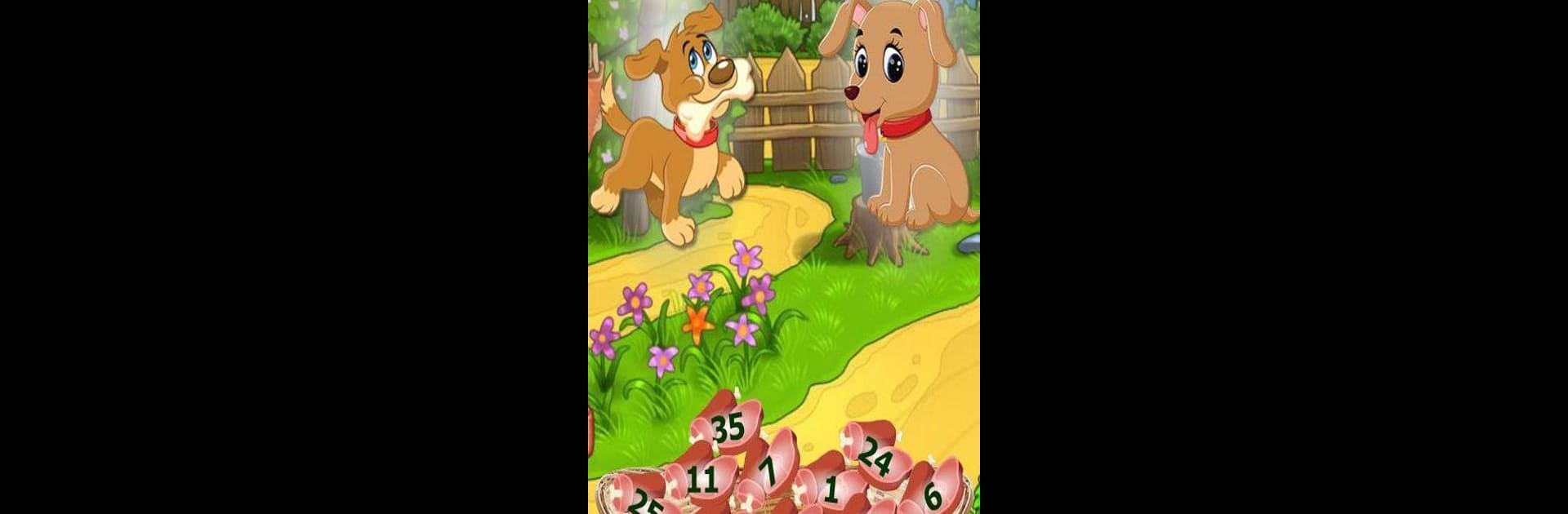Let BlueStacks turn your PC, Mac, or laptop into the perfect home for Math Exercises 🔢 Math Drills, a fun Education app from Flash Toons.
About the App
Looking for a way to help kids have fun with math instead of shy away from it? Math Exercises 🔢 Math Drills by Flash Toons turns practicing math into an interactive game, packed with color, sound, and cute animal characters. Whether you’re a parent hoping to boost your child’s confidence or a teacher searching for fresh material, this education app makes numbers a lot less intimidating and a lot more playful. Right from the start, expect an endless mix of problems that adapt to your level and keep kids challenged but never overwhelmed.
App Features
-
Bilingual Learning Support
Offers math exercises in both English and Arabic, making it easy for a wide variety of learners to jump in and get practicing. -
Randomized Math Drills
Never get bored of the same old worksheet—each session is different with randomly generated questions across essential topics. Great for grades 1 through 7, and you’ll find practice suited to different ages. -
Hands-on Even & Odd Sorting
Kids sort colorfully designed eggs into “even” or “odd” baskets, using visual cues (and a dash of silliness) to build a solid number sense. -
Creative Multiplication Practice
Multiplying gets a visual twist: drag carrots to the correct rabbit based on multiplication results, making it stick far better than memorizing tables. -
Number Comparisons, Animal-Style
Hungry dogs and numbers on pieces of meat—a quirky, tactile way for kids to decide which numbers are bigger or smaller, then “feed” the right dog. -
Addition and Subtraction with Bananas
Addition and subtraction get monkey business treatment! Match bananas labeled with equations to the right monkey, reinforcing concepts with every move. -
Fraction Multiplication
Tackle fractions by matching fish to bears based on fraction multiplication, turning a tough subject into a visual, approachable task. -
Progressive Difficulty
As soon as a kid gets the hang of a level, the app automatically offers tougher problems—encouraging growth without frustration. -
Printable Worksheets
Need offline practice? Easily print beautiful worksheets at the tap of a button—perfect for homework, classroom use, or prepping for that next quiz. -
Teacher-Friendly Tools
Teachers can whip up instant sample tests that match classroom or employment requirements, saving time and hassle. -
Kid-Friendly Visuals and Sounds
Every exercise is thoughtfully designed with bright colors, cute animals, and fun sound effects that make math way less scary. -
BlueStacks Compatibility
Works smoothly on your computer or bigger screen if you prefer using BlueStacks for a bigger, hands-on experience, especially for group activities or classrooms.
Big screen. Bigger performance. Use BlueStacks on your PC or Mac to run your favorite apps.