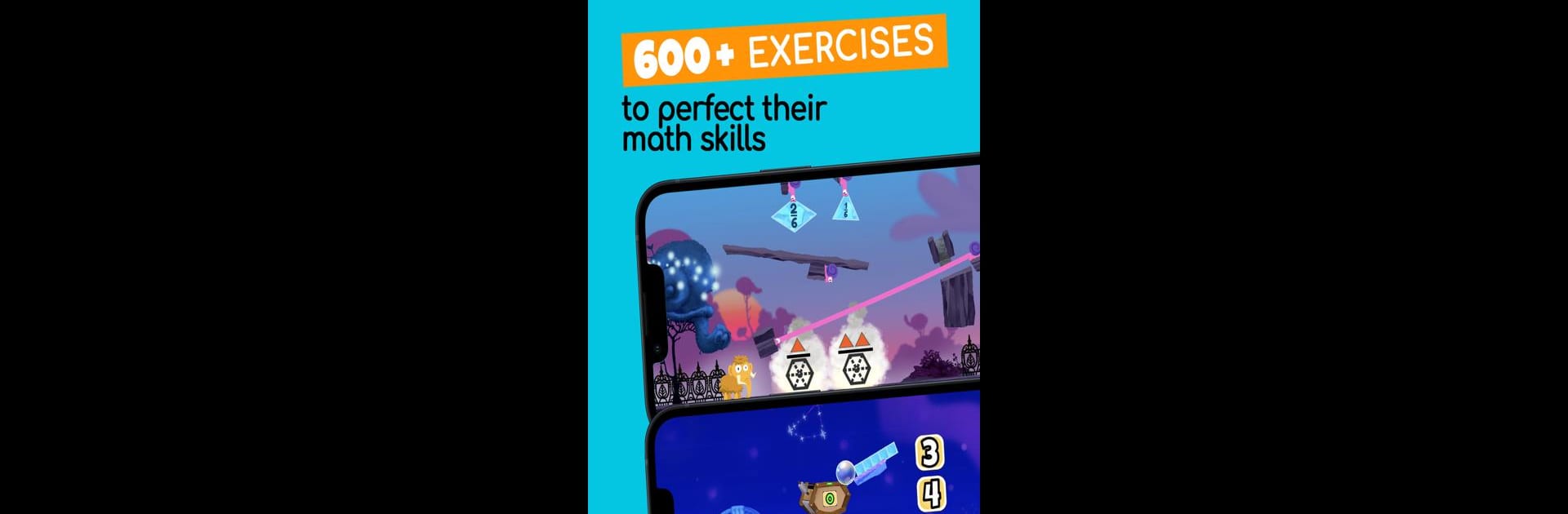Why limit yourself to your small screen on the phone? Run Math Makers: Kids School Games, an app by Ululab, best experienced on your PC or Mac with BlueStacks, the world’s #1 Android emulator.
About the App
Math Makers: Kids School Games from Ululab takes the stress out of learning numbers and turns math into something your kids will actually look forward to. Whether you’ve got a 5-year-old just starting out or a curious 10-year-old, this education app is packed with playful challenges and adorable animal characters that encourage kids to explore math at their own pace. The whole experience is friendly, safe, and designed so kids can make discoveries on their own (no grown-up hovering required).
App Features
-
Puzzles with a Twist
Over 600 puzzles with a fun, hands-on twist—each uses physics and quirky challenges to sneak math practice into hands-on play. -
Charming Animal Buddies
Kids team up with cute animal friends as they travel through magical lands. The animals guide, cheer, and keep things light. -
No Words Needed
Math concepts are introduced visually, so even early readers or kids who don’t love lots of text can learn by doing. -
Safe for Kids
No pesky ads, no surprise in-app purchases—just a clean, kid-centered environment from start to finish. -
Self-Guided Exploration
The structure lets kids mess around, make mistakes, and try again—building understanding through experiment, not pressure. -
Built on Research
The learning methods here come backed up by university studies—kids using Math Makers: Kids School Games have shown improved skills and newfound confidence. -
Full Math Journey
Kids can practice everything from the basics—counting, number comparisons, and sorting—to operations like addition, subtraction, multiplication, and division (including fraction fun nobody dreads). -
Fresh Stuff Regularly
For those who subscribe, expect new puzzles, extra characters, and other surprises every couple of months. BlueStacks users can easily keep up with all the latest updates right on their computer. -
Flexible and Pressure-Free
Monthly subscription model means you can try it out with a free week—no long-term stress. Cancel anytime.
If you’re looking for an education app that turns math into an adventure and actually makes numbers fun (imagine that!), Math Makers: Kids School Games makes it possible—no nagging, just play.
Ready to experience Math Makers: Kids School Games on a bigger screen, in all its glory? Download BlueStacks now.