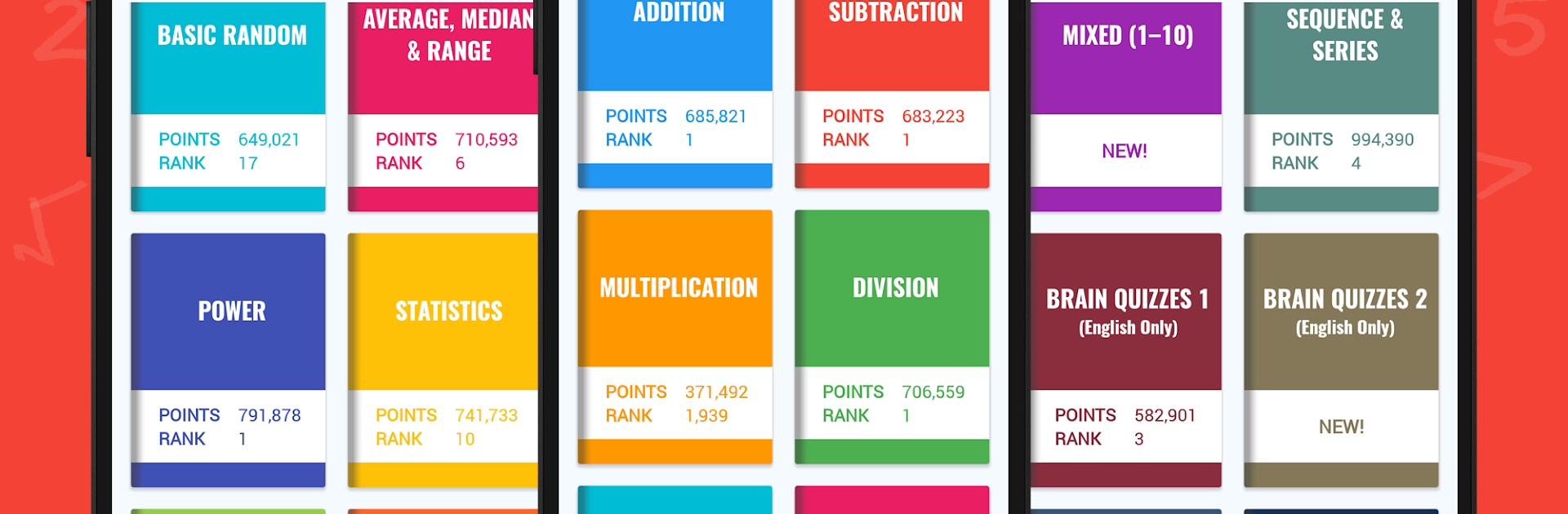What’s better than using Math Master – Brain Quizzes & Math Puzzles by Pavans Group Techsoft Pvt. Ltd.? Well, try it on a big screen, on your PC or Mac, with BlueStacks to see the difference.
About the App
Looking for a fresh way to sharpen your math skills or help your kids brush up on their arithmetic? Math Master – Brain Quizzes & Math Puzzles is all about making numbers fun, whether you’re aiming to prep for an exam or just challenge your brain on a lazy afternoon. The app serves up a wide range of math games and logic puzzles so you can practice everything from simple addition to more advanced concepts—all at your own pace.
App Features
-
Organized by Topics
There’s a dedicated “book” for every math operation, so you can focus on exactly what you want—like multiplication or statistics—without sifting through random questions. Just tap and jump right in. -
Chapter Challenges
Each book has 10 chapters that ramp up in difficulty. Start easy and see how far you can get—every chapter brings a fresh set of quizzes, so things never feel stale. -
Brain Teaser Quizzes
You’ll find unique math puzzles and brain teasers that keep you guessing. The app even lets you flip one question each round, so you’re not stuck on a tough problem. -
Wide Variety of Topics
From straightforward arithmetic to averages, equations, sequences, and even brain quizzes on topics like probability and permutations—the selection is impressively broad. -
Math Tips & Tricks
Stuck on a tough topic or want to speed up your calculations? The Tips & Tricks section’s got some neat advice to make solving those challenging problems a bit easier. -
Track Your Progress
Create a profile to save your progress and compare scores with others on the global leaderboard. -
Adjustable Timers and Settings
Prefer solving puzzles without pressure or want to race the clock? You can tweak the quiz timers in the settings to suit your mood. -
Multilingual Support
Flying through questions is even better when you can use the app in your favorite language. -
Free for All Ages
Whether your child is just learning numbers or you’re a college grad prepping for tests, Math Master – Brain Quizzes & Math Puzzles is made for everyone.
And if you ever feel like practicing on a bigger screen, Math Master works smoothly with BlueStacks, making it easy to jump between devices wherever you are.
BlueStacks gives you the much-needed freedom to experience your favorite apps on a bigger screen. Get it now.