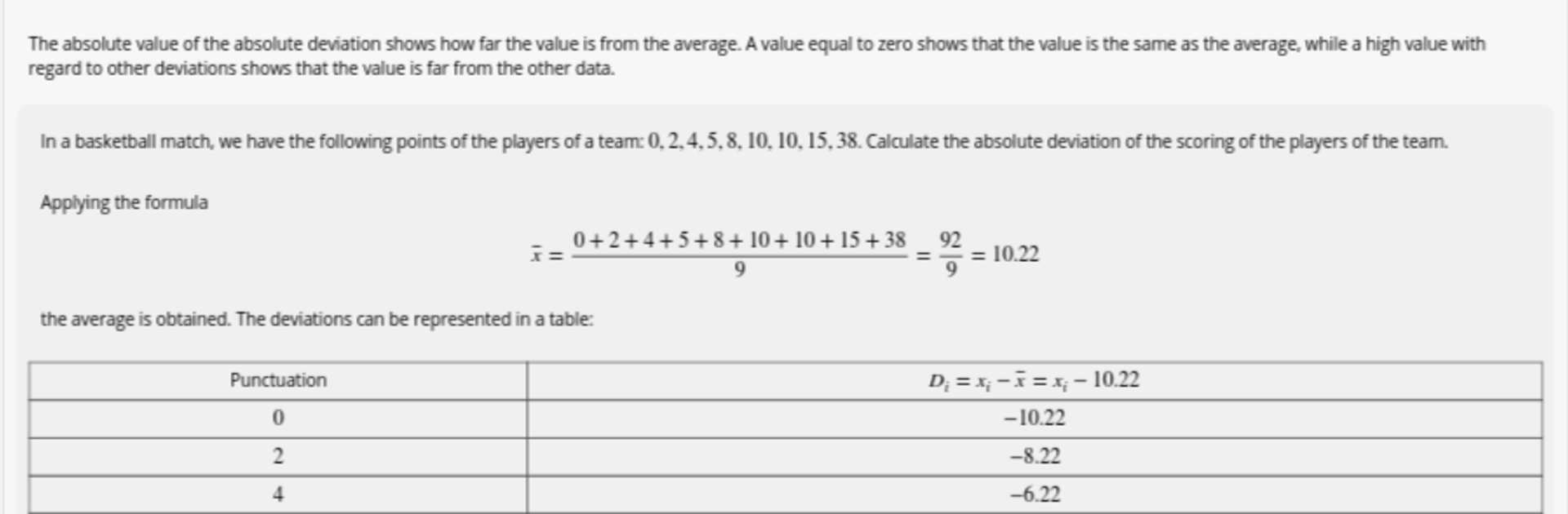What’s better than using Math theory by Sangakoo? Well, try it on a big screen, on your PC or Mac, with BlueStacks to see the difference.
About the App
Math theory by Sangakoo is your go-to companion if you’re working through math from high school up to the early college years. Curious about algebra, or maybe you just want to brush up on geometry or statistics? This app keeps things straightforward, offering you all the basics — and beyond — with plenty of clear explanations. Whether you’re a student tackling homework, a teacher looking for resources, or just someone who likes a good math puzzle, Math theory brings a whole lot of knowledge together in one spot.
App Features
-
All-in-one Math Library
Jump into a massive collection that covers everything from the fundamentals to more technical topics like calculus and discrete math. Whatever your level, there’s something here to sink your teeth into. -
Organized Learning Paths
Content is neatly split into nine main branches (think algebra, geometry, and a few you might have never tried, like number theory or recreational math). Every branch breaks down further into topics—sorted from easy to tough—making it easier to find what you need fast. -
Didactic Explanations and Examples
Explanations don’t just list steps—they walk you through ideas, showing why math works the way it does. Expect practical examples that actually make things clearer. -
Tons of Issues to Solve
With hundreds of issues available, you get plenty of chances to put what you learn to the test. They’re not just in English either; you can switch to Spanish or Catalan if that’s your preference. -
Ideal for Self-Study and Teaching
Whether you’re brushing up or helping someone else out, Math theory is made for both learners and educators. The app covers an impressive amount of material—think of it as having stacks of math textbooks, but lighter. -
Seamless with BlueStacks
Want to go through material on your computer? Open up Math theory using BlueStacks and flip through those math chapters while multitasking on your desktop. -
Progress at Your Own Pace
There’s no rush—explore math topics in whatever order suits you. Go back, revisit, or skip ahead whenever you like. All the essentials are just a few taps away.
Ready to experience Math theory on a bigger screen, in all its glory? Download BlueStacks now.