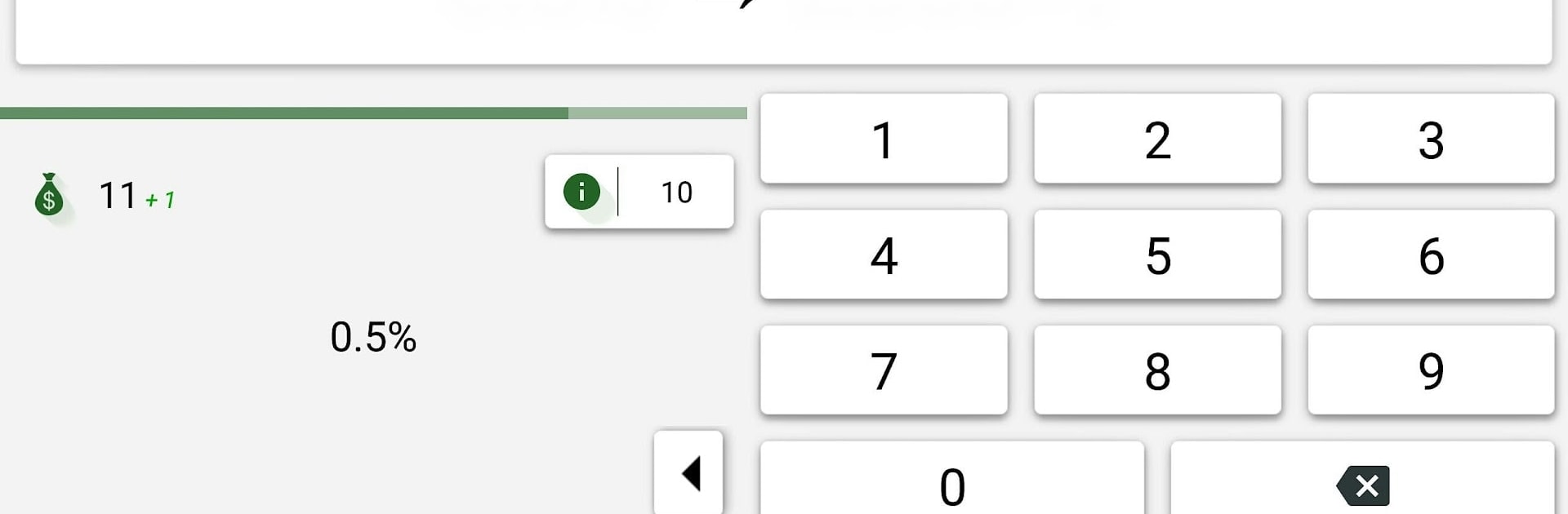Let BlueStacks turn your PC, Mac, or laptop into the perfect home for Math Tricks, a fun Education app from Antoni soft group.
About the App
Math Tricks from Antoni soft group is all about making math a bit more fun—and a whole lot quicker. If you’ve ever wished you could add, subtract, or multiply faster (or maybe just breeze through that multiplication table), this app is for you. Packed with clever shortcuts and neat mental math techniques, it’s like carrying a little math coach in your pocket. Whether you’re brushing up for school or just want to impress your friends with some numerical wizardry, you’ll definitely find something new to try.
App Features
-
Speedy Math Shortcuts
Discover classic and lesser-known tricks for addition, subtraction, multiplying, dividing, and more—perfect for those who want quick answers without fumbling for a calculator. -
Multiplication Table Practice
Sharpen up your foundations with drills and challenges around the trusty multiplication table. It’s not just for beginners; anyone can use a little refresher. -
Creative Calculation Hacks
Learn smart ways to multiply two-digit numbers, square numbers ending in 5, or even handle big numbers close to hundreds—stuff you’ll actually use in real life. -
Step-by-Step Training
Each trick comes with its own “training mode,” offering 15 incremental levels so you can practice under a time limit. Think of it as a mini math boot camp, but way more relaxed. -
Score & Star Ratings
You’ll earn star ratings based on your speed and accuracy. Want to go from one to three stars? You’ll spot your progress as you go. -
Wide Variety of Tricks
There are way more than just the basics, with creative approaches to multiplying by 99, dividing by 5, or figuring out percentages in your head. The list goes on, giving you plenty of little “aha!” moments. -
Clean, Colorful Interface
With handy color pickers and neat charts (thanks to built-in tools), everything looks friendly and straightforward. -
Try It Out on BlueStacks
You can easily enjoy Math Tricks on your computer with BlueStacks, if you’d rather leave your phone in your pocket. -
Ad-Supported Free Version
This version keeps things free by showing a few ads, so you get to learn without spending a dime.
Designed for Education, Math Tricks is handy whether you’re prepping for a test or just want to speed up your day-to-day calculations.
BlueStacks gives you the much-needed freedom to experience your favorite apps on a bigger screen. Get it now.