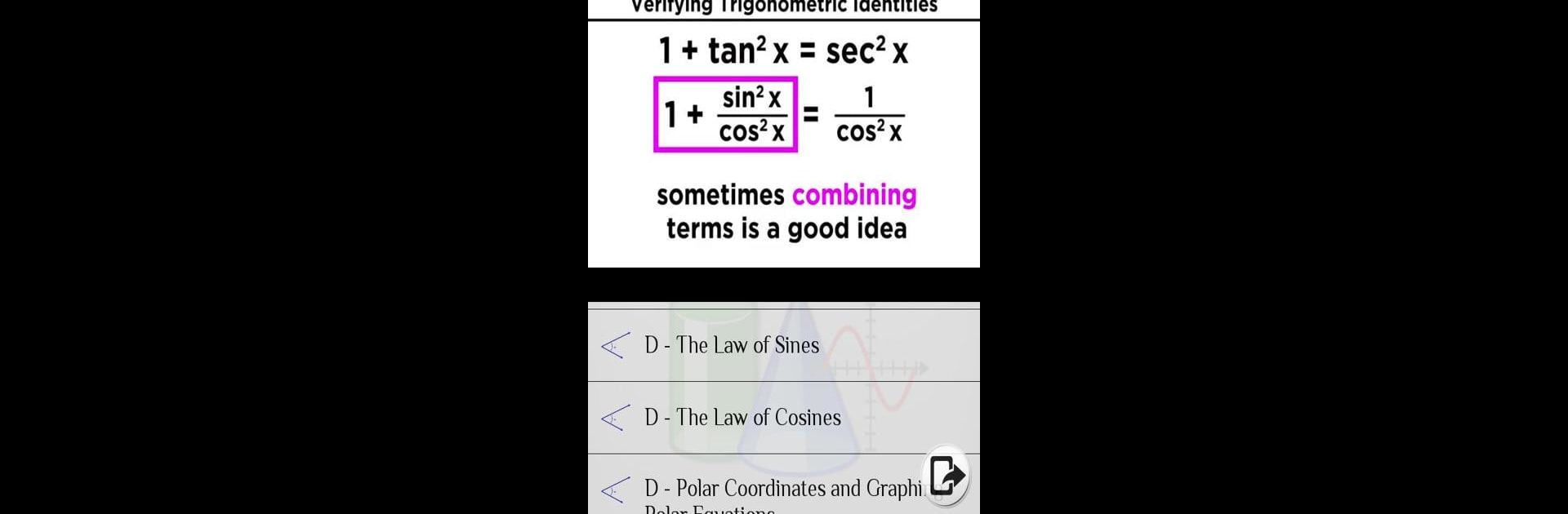What’s better than using Math Tutorials by duhnnae? Well, try it on a big screen, on your PC or Mac, with BlueStacks to see the difference.
Math Tutorials is basically a hub for all sorts of math topics, and it’s built so people don’t have to go hunting down videos all over the internet. It covers math from the basics—stuff like adding and multiplying—to topics that get way more complicated, like trigonometry, derivatives, and even some light physics. The main thing is, the app pulls video tutorials (it uses YouTube for this), so it’s almost like having a playlist that’s already sorted and ready to go. There’s a section for pretty much every area: arithmetic, algebra, geometry, fractions, and even stats and discrete math.
One thing that stands out is how easy it is to jump between watching a tutorial and then trying out some practice questions right in the app. So, after watching someone explain how to handle equations or fractions, there’s a place to practice what just got explained. If someone’s using something like BlueStacks on a PC, it actually makes the app feel more like a study tool—no tiny phone screen and easier to follow along with videos while working through the exercises. The whole thing isn’t flashy or loaded with distractions, just a straightforward spot to learn, practice, and find some help with math, all in one place.
Eager to take your app experience to the next level? Start right away by downloading BlueStacks on your PC or Mac.