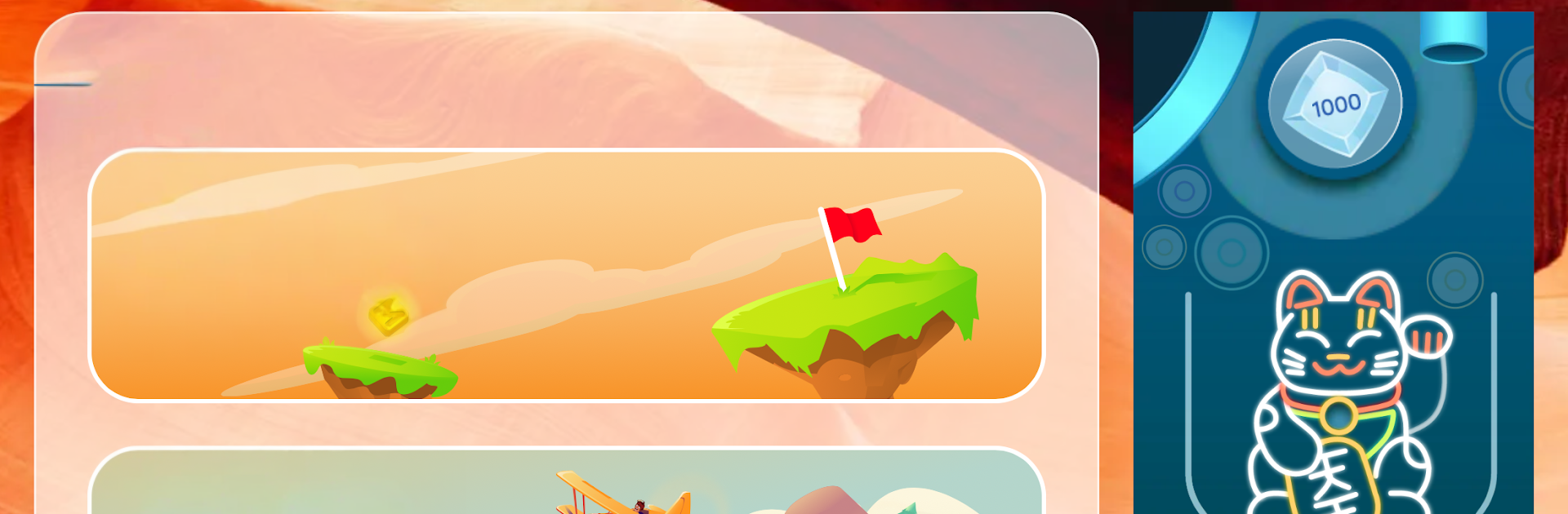Multitask effortlessly on your PC or Mac as you try out Mathletics Students, a Education app by 3P Learning Ltd on BlueStacks.
Mathletics Students feels like a solid math practice hub that stays friendly instead of stressful. The app lines up activities by school level, so a learner jumps into short tasks that build understanding, then practice, then fluency, without feeling lost. There are quick videos and eBooks when something needs a clearer explanation, and the games mix things up nicely. Multiverse has that arcade vibe for number facts, Live Mathletics is a fast head to head race that gets very competitive in a good way, and Play Paws is gentler for younger kids. Everything runs online or offline, and progress is tracked with assessments that actually show where someone is improving and where they need a bit more time.
The content library is huge now, with thousands of dynamic questions and a stack of problem solving and reasoning sets. Rewards and a customizable avatar help keep motivation going, even on days when math feels like a slog. QR code login is handy for classrooms or shared devices, since it gets into the right account in seconds. On a PC with BlueStacks, the bigger screen makes the videos and eBooks easier to read, and dragging or clicking through puzzles with a mouse feels neat and tidy. Overall it aims at real learning, not just tapping through. The pacing is clear, the feedback is quick, and it does not punish mistakes, it nudges forward.
Switch to BlueStacks and make the most of your apps on your PC or Mac.