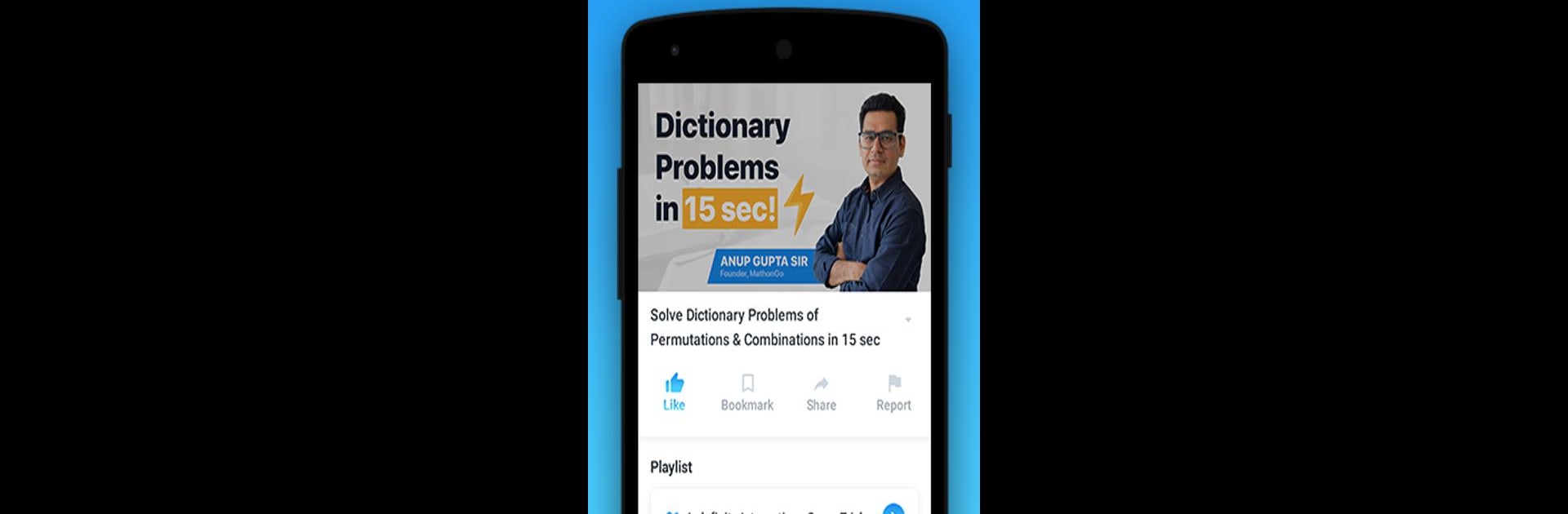What’s better than using MathonGo – for IIT JEE | Boards | SAT by MathonGo? Well, try it on a big screen, on your PC or Mac, with BlueStacks to see the difference.
About the App
If you’re tackling the challenge of IIT JEE, Board exams, or even the SAT, MathonGo – for IIT JEE | Boards | SAT can make the whole process a lot smoother. Built by MathonGo, this Education app brings math prep straight to your fingertips—no pricey coaching centers or travel needed. Whether you’re brushing up on tricky concepts or want access to detailed video lessons, you’ll find the resources here thorough and surprisingly easy to follow.
App Features
-
Comprehensive Video Lectures
Watch in-depth math lessons for everything from Board exams to JEE Mains and Advanced, all taught by experienced instructors who break things down clearly. -
Crash Courses for Fast Revision
Need a last-minute revision? The app offers specially designed crash courses to help you review and reinforce key concepts in less time. -
Step-by-Step Solutions
Stuck on a problem? Dive into solutions for CBSE NCERT and RD Sharma textbooks, with clear explanations for Class 10, 11, and 12 math topics. -
Mentoring & Webinars
Benefit from expert guidance thanks to unique mentoring videos and regular weekly webinars—get strategies, motivation, and exam insights. -
Question Bank & Past Year Papers
Practice with a big collection of topic-wise questions and previous years’ papers for exams like IIT JEE Mains and Advanced. Solutions come with detailed video walkthroughs. -
Short Tricks & Vedic Math
Master quick calculation techniques and shortcuts—learn Vedic Math to save precious seconds on exam day, plus discover clever hacks for integration, quadratic equations, and more. -
Formula Sheets & Chapter Notes
Access handy formula sheets and concise notes for all major chapters, so you’re always prepared for both class tests and the big exams. -
Real Exam Insights
Find out what topics matter most with insights on exam weightage, revision tips, and strategies used by top rankers. Stay up to date with the latest from NTA and Boards.
MathonGo – for IIT JEE | Boards | SAT is easy to access on the go or on a bigger screen with BlueStacks—stay in control of your studies, whether it’s a quick concept review or a marathon revision session.
Switch to BlueStacks and make the most of your apps on your PC or Mac.