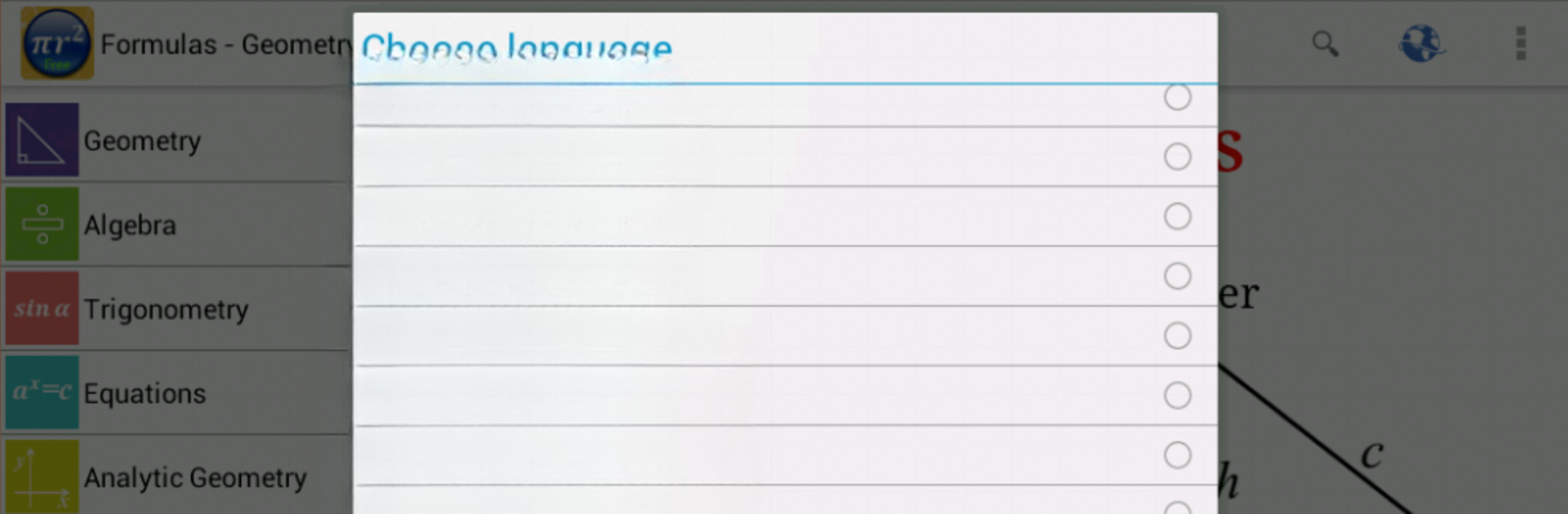Let BlueStacks turn your PC, Mac, or laptop into the perfect home for Maths Formulas Free, a fun Education app from NSC Co..
About the App
If you ever find yourself hunting for that one math formula—maybe in class, maybe while working through a late-night assignment—Maths Formulas Free is the kind of companion you’ll want. Built by NSC Co., this Education app brings together just about every formula you can think of, whether you’re in high school, college, or crunching numbers as an engineer. Want an app that feels like flipping through your favorite math notebook? That’s what this one’s aiming for, and you can even check it out on BlueStacks for an extra-convenient desktop experience.
App Features
-
Wide Range of Math Topics
From geometry and algebra to trigonometry, calculus, matrices, and even analytic geometry, every major math category is covered. Probability and statistics? In the mix too. -
Multi-Language Support
Whether you prefer English, French, Chinese—or dozens of other languages—the app is ready to speak your language. Just tap the language button and switch any time. -
Easy Search Function
Forget scrolling forever. Use the search bar inside each section to find exactly what you need in seconds. -
Favorites Folder
Have some go-to formulas? Save them to a Favorites folder so they’re always at your fingertips for quick access. -
Built-In Calculators and Tools
Quickly solve for geometric properties, find equation roots, and more using calculators designed right into the app. -
Units Conversion
Tackle conversions like weight, length, area, volume, speed, and temperature with simple measurement tools. -
Add Your Own Formulas and Notes
Want to jot down a personal formula or tip you don’t want to forget? Add your own items in Favorites or even create custom tools for your needs. -
Share Formulas Easily
Found something useful? Send it to a classmate or friend by text, email, or a quick post. -
Optimized for Phones and Tablets
The layout’s built to work smoothly whether you’re on a phone or tablet. The interface just adapts.
Maths Formulas Free makes brushing up on formulas, performing calculations, and even converting tricky measurements a lot less stressful.
Switch to BlueStacks and make the most of your apps on your PC or Mac.