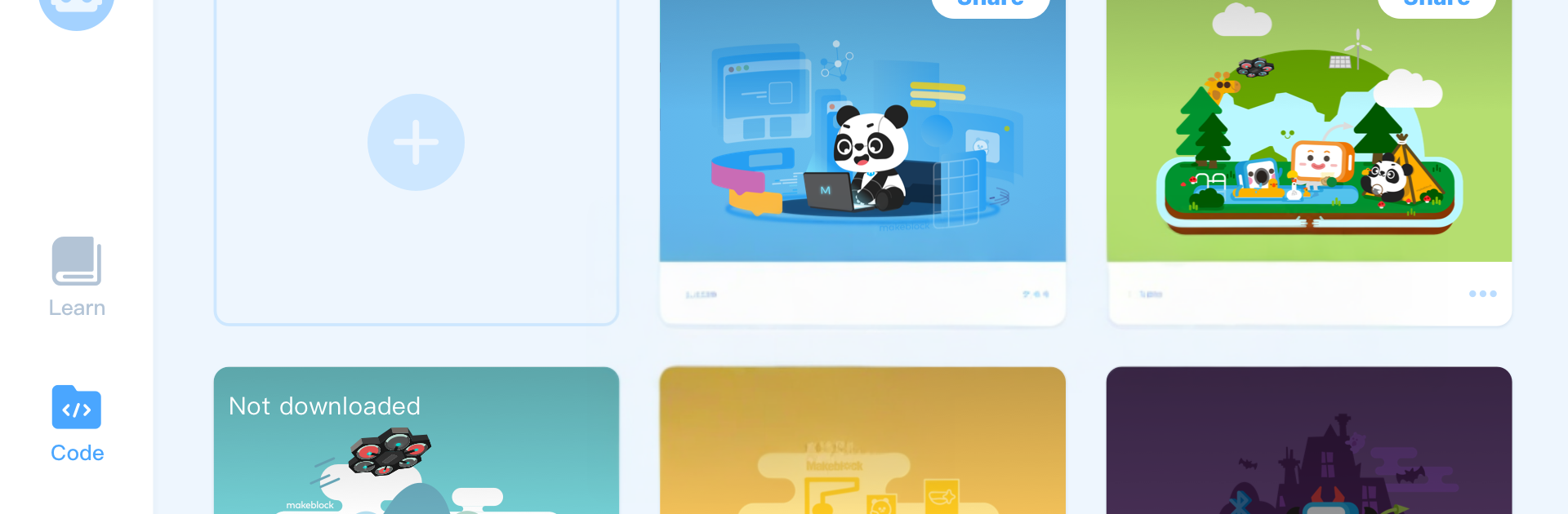Get freedom from your phone’s obvious limitations. Use mBlock, made by Makeblock-official, a Education app on your PC or Mac with BlueStacks, and level up your experience.
mBlock feels like a friendly coding playground where students can build things that actually move and react. The core is drag and drop blocks that click together cleanly, so making a small game, an animation, or simple robot logic does not feel scary. When someone is ready to see real code, there is a beginner Python editor that keeps the layout clean and helps them shift from blocks to text without getting lost. On a PC with BlueStacks, the bigger screen and a mouse make dragging blocks and arranging scripts a lot less fussy.
What stands out is how much real-world stuff it hooks into. It connects to Arduino, micro:bit, and loads of sensors, so projects can read temperature, humidity, or air quality, then use that data in a chart or even send it to Google Sheets. There is built-in AI tools too, like speech recognition, text reading from images, and face analysis that can guess age or emotion. It sounds complex, but the app tucks those features into add-ons so learners can try them step by step. Data can be graphed with line, bar, dual-axis, or pie charts, which is handy for science homework or a classroom demo. Teachers get a simple way to show ideas, and learners get quick wins while still seeing how Python fits into the picture.
Big screen. Bigger performance. Use BlueStacks on your PC or Mac to run your favorite apps.