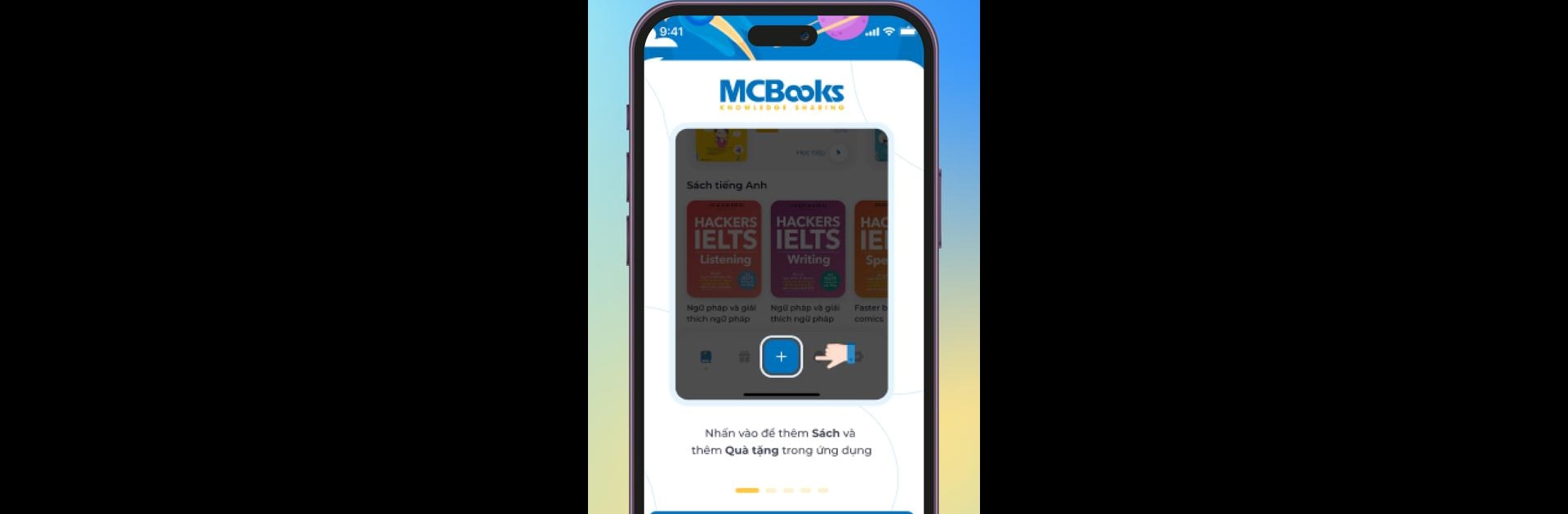Why limit yourself to your small screen on the phone? Run MCBooks, an app by Công ty cổ phần sách MCBooks, best experienced on your PC or Mac with BlueStacks, the world’s #1 Android emulator.
About the App
MCBooks, brought to you by Công ty cổ phần sách MCBooks, is designed for anyone wanting an easier, smarter way to tackle foreign languages. Think of it as your personal learning companion—no classroom schedule, no carrying heavy books. Just open the app whenever you have a moment, and you’re ready to pick up where you left off. The user-friendly design keeps things simple, whether you’re at home, on the go, or catching a quick review break between tasks.
App Features
-
Interactive Lessons with MCBooks Titles
Jump into language learning using books published by MCBooks—everything’s right there in the app. Each book integrates audio, text, and exercises seamlessly. -
Goal-Setting Pledge
Get started with a short commitment that helps you set study goals and stay on track. It’s a surprisingly simple way to keep your motivation up. -
Flexible Listening Options
Replay audio as often as you like, focus on tricky parts, or breeze through easy sections. Advanced controls even let you skip back or ahead in just a tap. -
Unlockable Content
There’s a quick way to open up all audio lessons at once—no need to wait or jump through hoops. -
Customizable Subtitles
Prefer to have Vietnamese subtitles while you listen? Toggle them on or off according to your learning style. -
Smart Fast Forward
Found the part you want to hear again? Use the intelligent skip function to revisit or focus on specific moments. -
Rewards and Code Entry
Enter codes to redeem a rotating selection of eBooks, audio tracks, videos, and exercises—there’s always something new to check out. -
Easy Barcode and QR Scanning
Quickly link your physical MCBooks with the app. Scan a barcode or QR code to immediately access the relevant digital resources. -
Offline Study Mode
Once you’ve downloaded the materials you need, learning offline is a breeze. Perfect for long commutes or anywhere WiFi is spotty. -
Smooth Experience on BlueStacks
If you’re someone who likes to learn on your computer, the app works great with BlueStacks. Enjoy a bigger screen and easier navigation—because sometimes, your phone isn’t big enough.
Switch to BlueStacks and make the most of your apps on your PC or Mac.