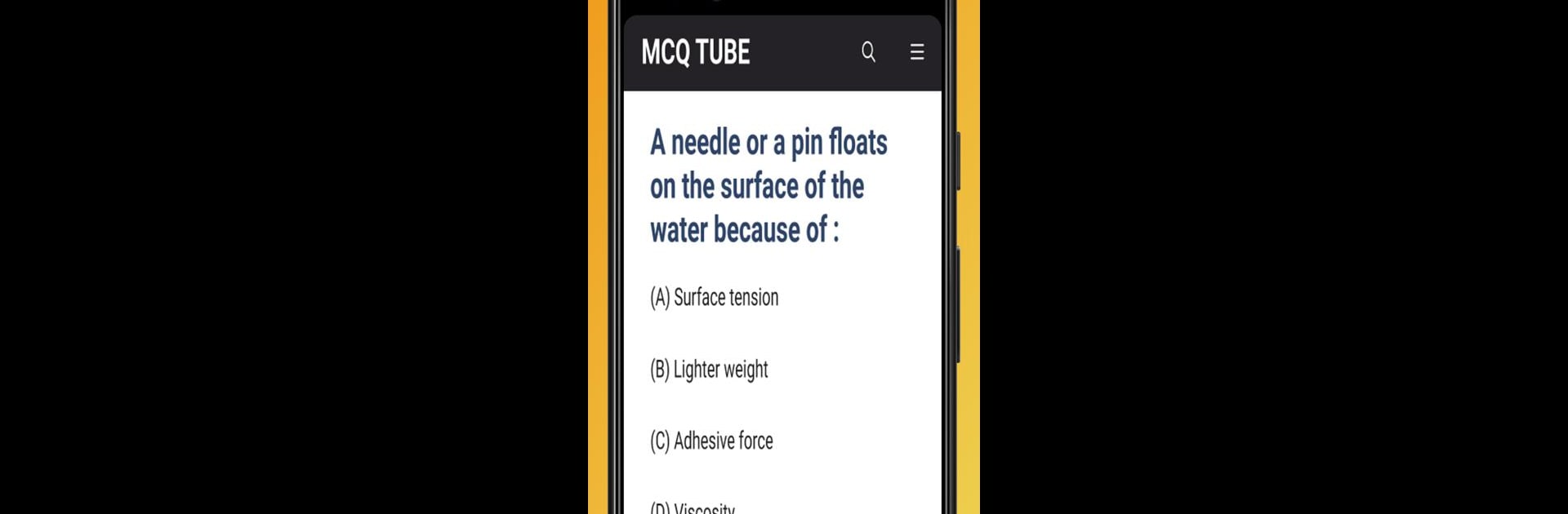Why limit yourself to your small screen on the phone? Run MCQ TUBE (GK, GRE, CTET, NEET), an app by Vamshi Krishna Sapa, best experienced on your PC or Mac with BlueStacks, the world’s #1 Android emulator.
About the App
Looking to brush up on your knowledge for all those competitive exams? MCQ TUBE (GK, GRE, CTET, NEET) is like your go-to practice buddy whenever you’ve got a few minutes—whether you’re at home, commuting, or just taking a break. It’s packed with multiple-choice questions covering an amazingly wide range of topics, so you’ll never run out of things to work on. Plus, you get the flexibility to pick and choose exactly what you need to practice.
App Features
-
Tons of Practice Questions:
Dive into thousands of MCQs covering everything from General Knowledge and GRE prep, to NEET Biology, CTET Pedagogy, banking, and more. There are questions for almost every major entrance and government exam out there. -
Variety of Subjects and Topics:
Whether you’re studying acids and bases, Indian history, computer science, or English grammar, you’ll find MCQ sets neatly organized by category, so you can focus on what matters most to you. -
Always Up-To-Date:
New questions and topic coverage get added regularly, which means you can keep practicing recent concepts and updates relevant to this year’s exams. -
Study Anytime, Anywhere:
No need to sit at your desk! Open up MCQ TUBE whenever you feel like doing a quick practice session—even if you’re away from your books. Works great on your phone, and you can also use BlueStacks to practice on your computer. -
Covers Major Competitive Exams:
Prepping for SSC, UPSC (Pre), NEET, GRE, CTET, railway, or state-level exams? You’ll find dedicated sections and practice tests tailored for specific patterns and requirements. -
Easy to Navigate:
Clean layout and simple search mean you can jump right to what you’re looking for, without scrolling endlessly. Switch between categories in a couple of taps. -
Daily Content Updates:
Stay sharp with a stream of new questions and topics, keeping your prep aligned with the latest exam patterns and notifications—no more worrying about outdated material. -
Flexible Practice Sessions:
Whether you’ve got five free minutes or an entire afternoon, you can squeeze in some MCQ practice whenever you want, at your own pace.
Big screen. Bigger performance. Use BlueStacks on your PC or Mac to run your favorite apps.